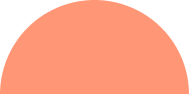Digital Marketing 02 Jan 2025
Mastering Google Ads: Boost Your ROI with Expert Tips

Introduction
Why Google Ads is a Game-Changer for Businesses
In a digital-first world, Google Ads stands as a transformative tool, enabling businesses to connect with their target audience precisely when they are searching for relevant products or services. With billions of daily searches on Google, it provides unparalleled access to a global market, leveling the playing field for small and large businesses alike. This pay-per-click (PPC) platform empowers companies to control their budgets, measure outcomes in real-time, and adapt to changing consumer behaviors with agility.
The Importance of Mastering Google Ads for ROI Growth
Google Ads is not merely a tool—it’s a strategic asset. However, achieving a positive return on investment (ROI) requires more than just creating ads. Mastery involves understanding its complexities, optimizing campaigns, and leveraging data-driven insights. Businesses that invest in refining their Google Ads skills often experience exponential growth in leads, conversions, and profitability.

Understanding Google Ads Basics
What is Google Ads and How It Works
Google Ads is a PPC advertising platform that allows businesses to bid for ad placements on search results pages, YouTube, and other partner websites. When users type queries matching targeted keywords, ads appear at the top or bottom of search results. Advertisers pay only when users click their ads, ensuring cost efficiency and targeted engagement.
Key Components of a Successful Google Ads Campaign
The foundation of a robust Google Ads campaign includes well-researched keywords, compelling ad copy, optimized landing pages, and continuous performance monitoring. Each element must align with user intent to create a seamless journey from search to conversion.
Common Misconceptions About Google Ads
Many businesses mistakenly believe that higher bids guarantee better results. In reality, Google’s algorithm prioritizes relevance and quality. Another common myth is that once a campaign is launched, it can run on autopilot—successful campaigns require constant refinement.
Setting the Foundation for Success
Identifying Your Business Goals for Google Ads
Before diving into your campaigns, it's essential to define clear and specific objectives. Are you looking to generate leads, drive website traffic, increase sales, or build brand awareness? Each goal requires a tailored approach to maximize effectiveness and ensure you're getting the best return on your investment.
Here’s why setting objectives is critical:
- Better Targeting: Clearly defined goals allow you to fine-tune your target audience, ensuring your ads reach the right people at the right time. For example, lead generation campaigns might prioritize users searching for your product, while brand awareness campaigns may focus on a broader audience.
- Efficient Budget Allocation: Your goals determine how your budget is spent. For instance, sales-oriented campaigns might allocate more budget to high-intent keywords, while traffic-focused campaigns could emphasize reach and clicks.
- Optimized Campaign Structure: Each objective influences how you structure your campaigns. Lead generation may involve forms or landing pages, while sales campaigns could use shopping ads or promotions.
- Measurable Success: Setting goals helps establish performance metrics, such as cost-per-lead (CPL), click-through rates (CTR), or return on ad spend (ROAS). This makes it easier to track and optimize your campaigns over time.
Pro Tip: Use Google Ads' built-in tools, such as conversion tracking and audience insights, to align your goals with measurable outcomes. For example, if your objective is lead generation, set up conversion tracking to measure form submissions or sign-ups directly.
Examples of Goal-Oriented Strategies:
- Lead Generation: Use Google Search Ads with lead forms or call extensions to capture high-intent prospects.
- Website Traffic: Leverage Display Ads or Performance Max campaigns to drive users to your site.
- Sales: Focus on Google Shopping Ads or remarketing campaigns to target users ready to purchase.
- Brand Awareness: Run YouTube Ads or Display Ads with engaging visuals to broaden your reach.
By clearly defining your business goals and aligning your campaigns with them, you set the stage for success. A focused strategy ensures your resources are used effectively, driving better results and higher ROI.
Choosing the Right Campaign Type for Your Objectives
From Search and Display campaigns to Shopping and Video ads, Google Ads offers a variety of formats to suit different business needs. Selecting the right campaign type is crucial to aligning with your audience’s preferences and achieving your specific business goals. Here's a closer look at how to make the right choice:
Overview of Google Ads Campaign Types:
- Search Ads: Ideal for capturing high-intent users who are actively searching for products or services. For example, a local business offering plumbing services can use Search Ads to target keywords like “emergency plumber near me.”
- Display Ads: Best for brand awareness and retargeting, Display Ads feature visually engaging banners that appear on websites across Google’s Display Network. This is a great option if you want to stay top-of-mind for potential customers who visited your website but didn’t convert.
- Shopping Ads: Perfect for e-commerce businesses, Shopping Ads showcase product images, prices, and reviews directly in the search results. For instance, a clothing retailer can use Shopping Ads to promote a seasonal sale on winter coats.
- Video Ads: Excellent for storytelling and engaging audiences with rich visuals, Video Ads are hosted on YouTube and other video platforms. A fitness brand, for example, can use Video Ads to demonstrate workout routines or promote new equipment.
Aligning Campaign Types with Your Goals:
- Lead Generation: Use Search Ads with targeted keywords or Display Ads with lead capture forms to attract users actively looking for solutions you provide.
- Driving Website Traffic: Leverage Display Ads for broader reach or Video Ads to captivate users and direct them to your site.
- Increasing Sales: Focus on Shopping Ads to highlight specific products or Remarketing Display Ads to re-engage previous visitors.
- Building Brand Awareness: Run Video Ads with compelling narratives or Display Ads with eye-catching visuals to reach a larger audience.
Understanding Audience Preferences:
Choosing the right campaign type also depends on your target audience’s behavior and preferences:
- Search-Oriented Users: These users are actively looking for solutions, making Search Ads a natural fit.
- Visual Learners: If your audience prefers engaging visuals, opt for Display Ads or Video Ads to grab their attention.
- Product Shoppers: Shopping Ads work well for audiences looking to compare products before buying.
Pro Tips for Selecting the Best Campaign Type:
- Use Audience Insights: Google Ads provides detailed audience insights to help you understand where your target customers spend their time and how they interact with ads.
- Start Small: Test multiple campaign types on a smaller scale before allocating a larger budget. This allows you to identify which format performs best for your goals.
- Combine Campaign Types: Don’t be afraid to mix and match. For example, use Search Ads to attract new leads and Remarketing Display Ads to nurture those leads.
By selecting the right campaign type and tailoring your strategy to your business objectives and audience preferences, you’ll set a strong foundation for success with Google Ads. Remember, the key to boosting ROI lies in understanding your audience, refining your approach, and continually optimizing your campaigns.
Understanding the Google Ads Auction and Quality Score
Google Ads operates through a real-time auction system where advertisers compete for ad placements. However, success isn’t solely determined by how much you bid—your Quality Score plays a crucial role. The Quality Score is a metric that reflects the relevance and quality of your ads, keywords, and landing pages. Understanding how the auction works and optimizing your Quality Score can significantly impact your costs and ad rankings.
How the Google Ads Auction Works:
When a user searches for something, Google Ads determines which ads to show and in what order through an auction process. Here’s how it works:
- Advertiser Bids: Each advertiser sets a maximum bid (the highest amount they’re willing to pay for a click).
- Quality Score: Google evaluates each ad's Quality Score, which is based on three key factors:
- Expected Click-Through Rate (CTR): The likelihood that users will click on your ad.
- Ad Relevance: How closely your ad matches the user’s search intent.
- Landing Page Experience: The quality and relevance of the page users land on after clicking your ad.
- Ad Rank Calculation: Ad Rank is determined by multiplying your bid by your Quality Score (
Ad Rank = Bid × Quality Score). This score decides your ad’s placement in search results.
Why Quality Score Matters:
A higher Quality Score not only improves your ad’s ranking but also reduces your cost-per-click (CPC). In many cases, advertisers with a high Quality Score can outbid competitors even with a lower bid. This makes optimizing Quality Score a cost-effective way to enhance your campaign’s performance.
Tips for Improving Your Quality Score:
- Craft Relevant Ad Copy: Ensure your ad copy aligns with the user’s search intent. Use targeted keywords in your headlines and descriptions to show that your ad directly addresses their needs.
- Optimize Landing Pages: The landing page experience is critical. Make sure your landing page is relevant to the ad, loads quickly, and provides clear, valuable information. A user-friendly design and mobile optimization are must-haves.
- Select High-Quality Keywords: Focus on highly relevant and specific keywords. Use negative keywords to exclude irrelevant searches and improve ad relevance.
- Monitor and Refine: Regularly review your campaigns using Google Ads’ reporting tools. Monitor Quality Scores, adjust bids, and refine ad copy or keywords to boost performance.
- Improve Click-Through Rate (CTR): A compelling call-to-action (CTA) and eye-catching ad extensions, such as sitelinks or call extensions, can encourage more clicks and improve your CTR.
Example: Quality Score in Action
Imagine two advertisers competing for the same keyword, "running shoes":
- Advertiser A: Bids $2 with a Quality Score of 5, resulting in an Ad Rank of 10.
- Advertiser B: Bids $1.50 with a Quality Score of 8, resulting in an Ad Rank of 12.
Despite the lower bid, Advertiser B wins the auction and secures a better ad placement due to a higher Quality Score.
To succeed in the Google Ads auction, focus on both your bids and your Quality Score. Regularly monitor your campaigns, refine your strategies, and leverage tools like Google Ads' Quality Score report to identify opportunities for improvement. By optimizing for relevance and user experience, you can achieve better ad rankings while reducing costs.
Crafting High-Impact Campaigns
How to Conduct Effective Keyword Research
Keyword research forms the backbone of any successful Google Ads strategy. Selecting the right keywords ensures that your ads reach the right audience at the right time, optimizing ad spend and improving your campaign’s effectiveness. Here’s how you can conduct effective keyword research and refine your strategy for maximum impact:
Why Keyword Research is Crucial:
- Target the Right Audience: Effective keyword research helps you understand the terms your potential customers are using, allowing you to create ads that directly address their needs.
- Maximize ROI: By focusing on relevant and high-performing keywords, you can minimize wasted ad spend and improve conversions.
- Boost Ad Relevance: High-quality keywords improve your Quality Score, which can lead to lower costs and higher ad placements in the Google Ads auction.
Tools for Keyword Research:
- Google Keyword Planner: A powerful, free tool that helps you discover high-performing keywords with significant search volume and manageable competition. Use it to generate keyword ideas and get performance estimates.
-
Other Keyword Tools: Explore additional tools like:
- SEMrush: Offers detailed keyword analysis, including competition and trends.
- Ahrefs: Provides insights into keyword difficulty and related terms.
- Ubersuggest: Great for identifying long-tail keywords and tracking competitors' keywords.
- Search Query Reports: Use Google Ads’ search query reports to uncover keywords that are already driving traffic to your site and identify negative keywords.
Types of Keywords to Consider:
- Broad Match Keywords: Capture a wide audience, but be cautious of irrelevant searches.
- Phrase Match Keywords: Offer more precision by targeting phrases that include your keywords in the exact order.
- Exact Match Keywords: Highly targeted but limited in reach; ideal for keywords with high purchase intent.
- Long-Tail Keywords: Longer, more specific phrases that may have lower search volume but often lead to higher conversion rates.
- Negative Keywords: Exclude irrelevant searches to avoid wasting your ad budget. For example, if you sell luxury shoes, add “cheap” as a negative keyword.
Key Metrics to Analyze:
- Search Volume: Look for keywords with a healthy number of monthly searches. For smaller businesses, targeting keywords with moderate search volume can be more cost-effective.
- Competition Level: Focus on keywords with manageable competition to balance cost and visibility.
- Cost-Per-Click (CPC): Consider the average CPC of a keyword to ensure it aligns with your budget.
- Relevance: Ensure the keyword aligns closely with your product, service, or landing page to improve Quality Score.
Tips for Refining Your Keyword Strategy:
- Leverage Long-Tail Keywords: These often have less competition and attract highly motivated customers. For example, instead of targeting “running shoes,” use “best lightweight running shoes for beginners.”
- Use Negative Keywords: Regularly update your list of negative keywords to exclude irrelevant searches and improve ROI.
- Test and Optimize: Run A/B tests to evaluate the performance of different keyword sets and refine your strategy based on what works best.
- Monitor Trends: Use tools like Google Trends to identify seasonal or trending keywords relevant to your business.
Example: Keyword Research in Action
Imagine you own a coffee shop and are looking to promote your new cold brew line:
- Generic Keyword: "coffee" (high search volume but very competitive).
- Long-Tail Keyword: "best cold brew coffee near me" (lower competition but highly relevant).
- Negative Keyword: Add "instant coffee" to your list to exclude irrelevant clicks.
Using these strategies, you can attract users actively searching for your specific product, ensuring a higher likelihood of conversion.
Effective keyword research is not a one-time task—it’s an ongoing process. Regularly analyze your campaigns, update your keyword list, and refine your approach based on performance metrics. With the right tools and strategies, you can build a solid foundation for high-impact Google Ads campaigns that drive meaningful results.
Creating a Compelling Ad Copy That Converts
Ad copy is the heart of any successful Google Ads campaign. It’s your opportunity to capture attention, communicate value, and inspire action in just a few lines. A compelling ad copy should be clear, concise, and persuasive. Here’s how to craft ad copy that converts while standing out from the competition:
Key Principles of Effective Ad Copy:
- Clarity: Keep your message simple and easy to understand. Avoid jargon or overly complex phrases. Users should instantly grasp what your ad is about.
-
Highlight Unique Selling Propositions (USPs): Your USP is what sets your product or service apart. Ask yourself: Why should customers choose you over competitors? Incorporate specific benefits or features that matter to your audience, such as:
- “Free 2-Day Shipping”
- “Award-Winning Customer Service”
- “Handmade with Sustainable Materials”
-
Address User Pain Points: Speak directly to the problems your audience faces and position your product or service as the solution. For example:
- Pain Point: High utility bills
- Ad Copy: “Lower Your Energy Costs with Our Smart Thermostats—Save up to $500 a Year!”
-
Include Strong Calls-to-Action (CTAs): CTAs guide users toward the next step. Use action-oriented language like:
- “Shop Now”
- “Get a Free Quote Today”
- “Book Your Appointment in Minutes”
Structuring Your Ad Copy for Google Ads:
- Engaging Headlines: Your headline is the first thing users see. Make it attention-grabbing and relevant. For example:
- “50% Off Designer Sunglasses—Today Only!”
- Persuasive Descriptions: Use the description field to expand on your headline, emphasizing benefits, urgency, and relevance. For example:
- “Discover luxury sunglasses at unbeatable prices. Free shipping on all orders!”
- Keyword Integration: Include targeted keywords in your ad copy to improve relevance and Quality Score. For example, if you’re targeting “organic skincare,” ensure the keyword appears in your headline and description.
Examples of Compelling Ad Copy:
- Before: “We sell shoes.”
- After: “Find Your Perfect Pair—Comfortable, Stylish Shoes for Every Occasion. Shop Now!”
- Before: “We provide home cleaning services.”
- After: “Sparkling Clean Homes in Just One Visit—Book Your Trusted Cleaning Expert Today!”
Use Emotional Appeals:
Tap into your audience’s emotions to make your ad more engaging. For instance:
- Aspiration: “Achieve the glowing skin you’ve always dreamed of—Try Our Bestselling Serum!”
- Fear of Missing Out (FOMO): “Don’t Miss Out—Sale Ends Tonight!”
- Urgency: “Limited Stock Remaining—Order Before It’s Gone!”
Maximize Impact with Ad Extensions:
Google Ads offers several ad extensions to enhance your ad copy and provide additional information:
- Sitelinks: Add links to specific pages on your website (e.g., “Shop Men’s,” “Shop Women’s”).
- Callouts: Highlight extra perks like “Free Returns” or “24/7 Support.”
- Location Extensions: Help customers find your physical store by displaying your location in the ad.
- Call Extensions: Include a phone number for easy contact.
Test and Optimize Your Ad Copy:
- A/B Testing: Create multiple versions of your ad copy to see which one performs best. For example, test different CTAs or headlines.
- Analyze Performance Metrics: Use metrics like click-through rate (CTR) and conversion rate to measure the effectiveness of your ads.
- Regular Updates: Refresh your ad copy periodically to reflect seasonal promotions, new products, or updated USPs.
Example: Ad Copy in Action
Imagine you own a fitness studio offering yoga classes:
- Generic Ad Copy: “Yoga Classes Available.”
- Optimized Ad Copy: “Find Your Inner Zen—Join Our Beginner-Friendly Yoga Classes Today. First Session Free!”
To create ad copy that converts, focus on clarity, relevance, and persuasion. Highlight what makes your business unique, address your audience’s needs, and guide them toward action with compelling CTAs. Use tools like Google Ads’ A/B testing and ad extensions to optimize and enhance your ads. With the right approach, you’ll not only drive clicks but also achieve meaningful conversions.
The Role of Ad Extensions in Boosting Performance
Ad extensions are a powerful tool in Google Ads that enhance the visibility and clickability of your ads. They allow you to provide additional information to users, making your ads more engaging and increasing the likelihood of clicks. Incorporating ad extensions effectively can significantly improve your campaign performance by boosting click-through rates (CTR) and even your Quality Score. Here’s how ad extensions can elevate your ads and how to use them effectively.
Key Benefits of Ad Extensions:
- Increased Visibility: Ad extensions make your ads larger by adding extra lines of information, helping them stand out on search results pages.
- Higher Click-Through Rates (CTR): By offering more context and options, ad extensions encourage users to click on your ad. For example, a site link extension with “Learn More” or “Shop Now” buttons can attract different user intents.
- Enhanced Relevance: Extensions allow you to provide specific details that match user queries, improving the ad’s relevance and driving more qualified traffic.
- Improved Quality Score: Google rewards ads that use extensions effectively with better Quality Scores, which can reduce your cost-per-click (CPC) and improve ad rank.
Types of Ad Extensions and How to Use Them:
- Site Link Extensions: Add links to specific pages on your website, such as “Shop Men’s,” “Shop Women’s,” or “Contact Us.” This helps direct users to the most relevant pages, improving user experience and increasing conversions.
- Use Case: An online retailer promoting a seasonal sale can use site links like “Shop Sale Items” or “New Arrivals.”
- Callout Extensions: Highlight unique selling points, such as “Free Shipping,” “24/7 Customer Support,” or “Satisfaction Guaranteed.”
- Use Case: A home cleaning service can use callouts like “Eco-Friendly Products” or “Same-Day Service.”
- Structured Snippet Extensions: Showcase specific aspects of your products or services, such as categories, amenities, or styles.
- Use Case: A hotel chain could use snippets to display “Free Wi-Fi,” “Swimming Pool,” and “Pet-Friendly Rooms.”
- Call Extensions: Add your business phone number directly to the ad, enabling users to call you with a single click, especially on mobile devices.
- Use Case: A local plumber can use call extensions to encourage immediate contact for emergency services.
- Location Extensions: Display your business address and a link to directions via Google Maps. This is particularly useful for brick-and-mortar businesses.
- Use Case: A coffee shop can use location extensions to attract nearby users searching for “coffee near me.”
- Price Extensions: Show pricing details directly in your ad, helping users make informed decisions.
- Use Case: A fitness studio can display pricing for different memberships, such as “Monthly Plan: $50” or “Yearly Plan: $500.”
- App Extensions: Provide a link to download your mobile app directly from the ad.
- Use Case: A gaming app can encourage users to download the app with a simple “Get the App” call-to-action.
Metrics Impacted by Ad Extensions:
- Click-Through Rate (CTR): Ads with extensions typically receive higher CTRs due to increased visibility and additional options.
- Conversion Rates: Providing more detailed information helps attract qualified leads, increasing conversions.
- Quality Score: Ad extensions improve the relevance and overall performance of your ads, leading to better Quality Scores.
Best Practices for Using Ad Extensions:
- Customize for Mobile: Use mobile-preferred extensions to ensure your ads are optimized for users on smaller screens.
- Align Extensions with Campaign Goals: Choose extensions that align with your objectives. For example, use call extensions for lead generation or price extensions for e-commerce campaigns.
- Schedule Extensions: Set extensions to run during specific hours, such as call extensions during your business hours.
- Use Multiple Extensions: Combine different types of extensions to maximize your ad’s impact. For example, use site links, callouts, and structured snippets together.
- Test and Monitor: Regularly test different extensions and monitor their performance to identify what works best for your audience.
Example: Ad Extensions in Action
Imagine a local bakery promoting their new menu:
- Without Extensions: “Freshly Baked Goods. Visit Us Today!”
- With Extensions:
- Site Links: “Order Online,” “View Menu,” “Contact Us”
- Callout: “Organic Ingredients,” “Custom Cakes Available”
- Location Extension: Display the bakery’s address and link to directions.
Ad extensions are an essential part of any high-performing Google Ads campaign. By leveraging the right extensions for your business goals and continuously optimizing them, you can enhance your ad’s visibility, relevance, and click-through rates. Experiment with different extensions and track their performance to maximize your campaign’s ROI.
Targeting the Right Audience
Leveraging Audience Segmentation for Precision Targeting
Segmenting your audience is one of the most powerful strategies in Google Ads. It allows you to tailor ads for specific demographics, behaviors, and stages of the buyer’s journey, ensuring your message resonates with the right people. This precision not only improves ad performance but also ensures your budget is spent effectively on high-value prospects. Let’s explore how audience segmentation can help you achieve precision targeting and better results.
Key Segmentation Criteria:
- Demographics: Segment users based on factors like age, gender, income, location, and education level.
- A luxury car brand might target higher-income brackets.
- A skincare brand may create ads tailored to specific age groups (e.g., anti-aging products for 40+ users).
- Behaviors: Focus on users’ online activity, purchase history, or engagement with your website or ads.
- Retarget users who visited your website but didn’t convert.
- Target users who clicked on a previous ad for a seasonal sale.
- Purchase Stages: Align your ads with the buyer’s journey:
- Awareness: Target users who are discovering their needs (e.g., “What is the best software for accounting?”).
- Consideration: Reach users comparing options (e.g., “Top-rated accounting software”).
- Decision: Retarget users close to making a purchase (e.g., “Get 20% off your first subscription”).
How Audience Segmentation Works in Google Ads:
- Affinity Audiences: Target users based on their interests and lifestyles. For example, a fitness brand can target users interested in health, wellness, and exercise.
- In-Market Audiences: Reach users actively searching for products or services in your industry. For example, a travel agency can target users researching vacation packages.
- Custom Segments: Create custom audiences by combining keywords, URLs, or apps relevant to your ideal customer.
- Remarketing Lists for Search Ads (RLSA): Retarget users who have interacted with your website or app, encouraging them to complete their journey.
- Customer Match: Upload customer data, such as email lists, to reach users who have already interacted with your brand.
Benefits of Audience Segmentation:
- Higher Click-Through Rates (CTR): Tailored ads resonate better with users, leading to increased engagement.
- Improved Ad Relevance: Segmenting audiences ensures your ads are more aligned with user needs, boosting relevance and Quality Score.
- Better Conversion Rates: Ads targeting specific audience segments are more likely to convert, as they address users’ exact pain points or desires.
- Cost Efficiency: By focusing on high-value prospects, you reduce wasted ad spend and maximize ROI.
Examples of Audience Segmentation in Action:
- E-commerce Store:
- Segment: Users who abandoned their carts.
- Ad Copy: “Still thinking about it? Get 10% off your cart—Offer ends tonight!”
- Travel Agency:
- Segment: Families planning vacations.
- Ad Copy: “Plan the ultimate family getaway—Book now for early bird discounts!”
- SaaS Company:
- Segment: Users in the decision stage.
- Ad Copy: “Try our free trial—The #1 software for small businesses.”
Tools to Support Audience Segmentation:
- Google Analytics: Use Analytics to understand user behavior and identify key audience segments.
- Audience Insights: Analyze your current audience within Google Ads to uncover demographic and behavioral patterns.
- Google Ads Reports: Monitor performance by segment to identify which groups are driving the most conversions.
Best Practices for Audience Segmentation:
- Start Broad and Refine: Begin with broader segments and narrow down based on performance data.
- Align Segments with Campaign Goals: Match your audience segments to your objectives, such as brand awareness, lead generation, or conversions.
- Test and Iterate: Regularly test different segments and update your strategy based on performance insights.
- Combine Multiple Segments: Use combinations of demographics, behaviors, and purchase stages for hyper-targeted campaigns.
- Monitor and Adjust: Continuously monitor segment performance and reallocate budgets to the best-performing groups.
Audience segmentation is a game-changer for precision targeting in Google Ads. By tailoring your ads to specific demographics, behaviors, and buyer stages, you can improve relevance, boost engagement, and achieve higher ROI. Start by analyzing your audience data, segmenting based on your campaign goals, and leveraging Google Ads’ advanced tools to maximize your results.
Exploring Advanced Targeting Options: Demographics, Interests, and Behaviors
Google Ads’ advanced targeting features offer powerful tools to refine your audience and deliver highly relevant ads. By leveraging demographic targeting, interest-based targeting, and behavior-based targeting, you can ensure your ads reach the right people at the right time. Let’s break down each targeting option and explore how they can help you boost your ad performance.
1. Demographic Targeting
Demographic targeting allows you to reach users based on key characteristics, such as:
- Age: Promote products or services tailored to specific age groups. For instance, an online learning platform could target users aged 18-24 for career development courses.
- Gender: Tailor your ads to appeal to male or female audiences. A skincare brand might promote different products for men and women.
- Household Income: Target users based on income brackets. A luxury car brand might focus on higher-income audiences, while a budget travel company could target mid-income users.
- Parental Status: Promote family-oriented products or services to parents. For example, a toy company could target parents with young children.
Benefits of Demographic Targeting:
- Ensures your ads are relevant to the specific group most likely to convert.
- Reduces wasted ad spend by avoiding irrelevant audiences.
2. Interest-Based Targeting
Interest-based targeting enables you to reach users based on their hobbies, passions, and general interests. Google Ads uses data from browsing habits, search history, and app usage to categorize users into affinity groups.
Examples of Affinity Groups:
- Health and Wellness Enthusiasts: A fitness brand can promote workout gear or supplements.
- Tech Savvy Shoppers: A gadget store could showcase the latest tech products.
- Travel Buffs: A travel agency can target users interested in exploring new destinations.
Benefits of Interest-Based Targeting:
- Helps you connect with users who share a genuine interest in your niche, increasing engagement.
- Works well for building brand awareness and driving traffic from users not yet familiar with your product.
3. Behavior-Based Targeting
Behavior-based targeting focuses on users’ actions and engagement, such as:
- Search History: Target users who recently searched for relevant keywords. For example, a real estate agent can target users searching for “houses for sale near me.”
- Site Interactions: Retarget users who visited your site but didn’t convert. For instance, an e-commerce store can retarget cart abandoners with a discount.
- Purchase Intent: Use in-market audiences to target users actively researching products or services in your category.
Examples of Behavior-Based Targeting:
- An online furniture store retargets users who browsed sofas with ads featuring discounts or free shipping.
- A SaaS company targets users who signed up for a free trial but didn’t upgrade.
Benefits of Behavior-Based Targeting:
- Captures users who are closer to making a purchase decision.
- Drives higher conversions by reaching users with demonstrated interest or intent.
Combining Targeting Options for Maximum Impact
Advanced targeting options work best when combined strategically. For example, a luxury skincare brand could target high-income women (demographics) who are interested in health and wellness (interests) and have recently searched for “best anti-aging products” (behaviors).
Best Practices for Implementing Advanced Targeting:
- Start Broad and Refine: Begin with broader targeting options and narrow down based on performance data.
- Monitor and Optimize: Regularly analyze metrics like click-through rate (CTR) and conversion rate to assess the effectiveness of your targeting.
- Use Exclusions: Exclude irrelevant audiences to ensure your budget isn’t wasted on users unlikely to convert.
- Align with Campaign Goals: Match your targeting strategy to your objectives, such as brand awareness, lead generation, or sales.
- A/B Test Campaigns: Test different combinations of demographics, interests, and behaviors to find the optimal setup for your business.
Examples of Advanced Targeting in Action:
- Fitness Brand:
- Targeting: Users interested in health and wellness who searched for “home workout equipment.”
- Ad Copy: “Transform Your Home Workouts—Shop Fitness Gear with Free Shipping!”
- Luxury Travel Agency:
- Targeting: High-income users who recently searched for “luxury beach vacations.”
- Ad Copy: “Discover Exclusive Beach Getaways—Book Your Dream Vacation Today!”
- E-Commerce Store:
- Targeting: Users who abandoned their carts in the last 7 days.
- Ad Copy: “Still Thinking About It? Get 15% Off Your Cart—Hurry, Offer Ends Soon!”
Google Ads’ advanced targeting options allow you to connect with the right audience based on demographics, interests, and behaviors. By refining your audience and tailoring your ads to their specific needs, you can improve ad relevance, drive higher engagement, and boost conversions. Start exploring these features today and optimize your campaigns for maximum ROI.
Geo-Targeting Tips to Optimize Local and Global Reach
Geo-targeting is a powerful feature in Google Ads that allows businesses to focus on specific locations, whether it’s a local neighborhood or a global market. By targeting users based on their location, you can ensure your ads are seen by the right audience and drive higher engagement. Additionally, adjusting bids by location further refines your campaign performance, helping you optimize ad spend. Here’s how to make the most of geo-targeting in your campaigns.
What is Geo-Targeting in Google Ads?
Geo-targeting enables you to specify the geographic areas where your ads will appear. This can be done at various levels, including:
- Countries: Ideal for global campaigns targeting specific markets.
- Regions or States: Useful for businesses operating across multiple areas within a country.
- Cities or ZIP Codes: Perfect for local businesses or targeting densely populated urban areas.
- Radius Around a Location: Allows you to target users within a specific distance from your business location.
Benefits of Geo-Targeting:
- Increased Relevance: Ads tailored to users’ locations are more likely to capture attention and drive engagement.
- Cost Efficiency: By focusing on high-performing regions, you can reduce wasted ad spend on irrelevant locations.
- Enhanced Personalization: Tailor your ad copy to include location-specific details, such as “Free delivery in Los Angeles.”
- Support for Local and Global Campaigns: Whether you’re targeting a local neighborhood or running an international campaign, geo-targeting adapts to your goals.
Advanced Geo-Targeting Features in Google Ads:
- Radius Targeting: Specify a distance from a particular address to capture users near your business. For example, a coffee shop could target users within a 5-mile radius.
- Location Groups: Target predefined groups like airports, universities, or your business locations. A travel agency could target users at airports to promote last-minute deals.
- Presence or Interest Settings: Choose to target users:
- Who are physically in your target location.
- Who show interest in your target location through searches or activity.
Adjusting Bids by Location:
Bid adjustments allow you to prioritize high-performing regions by increasing or decreasing bids based on location. Here’s how it works:
- Example: If your campaign performs well in New York City, you can increase bids by 20% for users in that area to gain more impressions and clicks. Conversely, you can reduce bids for low-performing locations to save budget.
Use Cases for Geo-Targeting:
- Local Business:
- Business: A restaurant offering delivery.
- Strategy: Target nearby neighborhoods within a 10-mile radius and include ad copy like “Order Now for Fast Delivery in [City Name].”
- E-Commerce Store:
- Business: An online retailer with global shipping.
- Strategy: Run country-specific campaigns with localized currency, offers, and delivery times.
- Event Promotion:
- Business: A concert organizer.
- Strategy: Target users in the city where the event will be held and include messaging like “Get Your Tickets for [City Name] Now!”
Best Practices for Geo-Targeting:
- Analyze Location Data: Use Google Ads’ location reports to identify regions with the highest conversions or CTR and adjust your targeting accordingly.
- Avoid Overly Broad Targeting: Narrow your focus to ensure you’re reaching the most relevant users. For example, targeting “United States” might not be as effective as targeting specific states or cities.
- Tailor Ad Copy to Locations: Include location-specific keywords and offers in your ads to make them more relatable.
- Combine Geo-Targeting with Other Features: Layer geo-targeting with demographic or interest-based targeting to create highly focused campaigns.
- Test and Optimize: Experiment with different locations, radius sizes, and bid adjustments to find the optimal strategy for your business.
Examples of Effective Geo-Targeting in Action:
- Hotel Chain:
- Targeting: Users searching for “hotels near me” in major cities.
- Ad Copy: “Book a Stay at [Hotel Name]—Conveniently Located in Downtown [City Name].”
- Fitness Studio:
- Targeting: Users within a 5-mile radius of the studio.
- Ad Copy: “Join the Best Gym in [Neighborhood Name]—Get Your First Week Free!”
- Luxury Brand:
- Targeting: High-income areas within major cities.
- Ad Copy: “Experience Exclusive Elegance—Shop Our Luxury Collection in [City Name].”
Geo-targeting is a game-changer for businesses looking to optimize their reach in specific locations. By leveraging advanced targeting features and bid adjustments, you can tailor your campaigns to local and global audiences while maximizing ROI. Start exploring location data today, refine your strategy, and take full advantage of geo-targeting to drive better results.
Budgeting and Bidding Strategies
Setting the Right Budget to Maximize ROI
Budgeting is a critical component of any successful Google Ads campaign. Starting with a realistic budget that aligns with your business goals and scaling as you see positive results ensures your resources are used effectively. By monitoring spending closely and refining your approach, you can maximize your return on investment (ROI). Here’s how to set and manage your Google Ads budget for optimal performance.
Step 1: Determine Your Initial Budget
Start by setting a realistic starting budget that matches your campaign objectives. Here’s how to approach it:
- Define Your Goals: Are you aiming to drive website traffic, generate leads, or increase sales? Your goal will influence how much you need to spend.
- Research Industry Benchmarks: Look at average cost-per-click (CPC) and cost-per-acquisition (CPA) benchmarks for your industry to estimate initial costs.
- Assess Your Conversion Value: Determine how much a lead or sale is worth to your business. For example, if each sale is worth $100 and your target CPA is $20, you’ll need to spend $20 per conversion.
- Start Small: Begin with a conservative budget to test performance. A daily budget of $20–$50 is a good starting point for many small to medium-sized businesses.
Step 2: Monitor Key Metrics to Track Spending
Once your campaign is running, keep a close eye on these metrics to ensure your budget is being used effectively:
- Cost-Per-Click (CPC): How much you’re paying for each click. Lower CPCs indicate better cost efficiency.
- Cost-Per-Acquisition (CPA): The cost of acquiring a customer or lead. Compare this to your target CPA to gauge campaign success.
- Click-Through Rate (CTR): A high CTR indicates your ads are relevant and engaging.
- Return on Ad Spend (ROAS): Measure the revenue generated for every dollar spent on ads.
Step 3: Scale Your Budget Strategically
As you see positive results, scale your budget to capitalize on high-performing campaigns:
- Increase Spending Gradually: If a campaign delivers strong results, increase the daily budget by 10–20% to maintain control while scaling.
- Focus on High-Performing Keywords: Allocate more budget to keywords with high CTRs and conversion rates.
- Adjust by Location or Audience: Use geo-targeting and audience data to increase budgets for regions or segments with higher performance.
Step 4: Allocate Your Budget Wisely
Distribute your budget strategically across campaigns to maximize impact:
- Prioritize High-Performing Campaigns: Focus your budget on campaigns or ad groups that drive the most conversions or ROI.
- Test New Opportunities: Set aside 10–20% of your budget for experimenting with new keywords, audiences, or campaign types.
- Seasonal Adjustments: Increase budgets during peak seasons for your business, such as holidays or sales periods.
Step 5: Avoid Budget Waste
Ensure every dollar spent contributes to your goals by following these best practices:
- Use Negative Keywords: Exclude irrelevant searches to prevent spending on unqualified traffic.
- Refine Targeting: Focus on your ideal audience by leveraging demographic, interest-based, and behavior-based targeting.
- Monitor Low-Performing Campaigns: Pause or adjust campaigns that consistently underperform to avoid wasted spend.
- Automate Budget Management: Use Google Ads’ automated bidding strategies, such as Target CPA or Maximize Conversions, to optimize budget allocation.
Example of Budget Setting in Action:
- E-Commerce Store:
- Initial Budget: $50/day targeting users searching for “affordable running shoes.”
- Metrics Monitored: CPC of $1.50, ROAS of 300%.
- Scaling Strategy: Increased budget to $75/day after achieving consistent sales and positive ROAS.
- Local Service Business:
- Initial Budget: $25/day targeting users within a 10-mile radius.
- Metrics Monitored: CTR of 6%, CPA of $20 (target CPA is $25).
- Scaling Strategy: Expanded radius to 15 miles and increased budget to $40/day to reach more customers.
Setting the right budget is an ongoing process that requires careful planning, monitoring, and optimization. By starting small, tracking key metrics, scaling strategically, and avoiding waste, you can ensure your Google Ads campaigns deliver maximum ROI. Take control of your advertising budget today and unlock the full potential of your campaigns!
Choosing the Best Bidding Strategy for Your Campaign Goals
Google Ads offers a variety of bidding strategies designed to help you achieve specific campaign objectives, from driving website traffic to optimizing conversions. Choosing the right strategy is crucial for maximizing your return on investment (ROI) and ensuring your campaigns align with your goals. Here’s a breakdown of popular bidding strategies, how to match them to your goals, and best practices for success.
Common Google Ads Bidding Strategies
- Manual CPC (Cost-Per-Click): Allows you to set maximum bids for each keyword manually.
- Best For: Beginners who want full control over their bids or campaigns with small budgets.
- Benefits: Provides granular control, making it easy to adjust bids for high-performing keywords.
- Limitations: Requires constant monitoring and optimization.
- Enhanced CPC (ECPC): Automatically adjusts your manual bids to increase the chances of conversions.
- Best For: Advertisers comfortable with manual CPC but looking for some automation to improve conversion rates.
- Benefits: Retains control while leveraging Google’s machine learning to optimize for conversions.
- Maximize Clicks: Automatically sets bids to get as many clicks as possible within your budget.
- Best For: Campaigns focused on driving traffic to your website.
- Benefits: Great for building awareness or testing new campaigns.
- Limitations: May not optimize for conversions or ROI.
- Target CPA (Cost-Per-Acquisition): Optimizes bids to get the most conversions at your target cost per acquisition.
- Best For: Lead generation campaigns or businesses with clearly defined CPA goals.
- Benefits: Focuses on conversions rather than just clicks.
- Limitations: Requires historical conversion data for accurate optimization.
- Target ROAS (Return on Ad Spend): Adjusts bids to maximize revenue based on your target ROAS percentage.
- Best For: E-commerce campaigns or businesses focused on revenue generation.
- Benefits: Optimizes for profitability by prioritizing high-value conversions.
- Limitations: Requires accurate conversion value tracking and sufficient historical data.
- Maximize Conversions: Automatically sets bids to achieve the highest number of conversions within your budget.
- Best For: Campaigns with a clear focus on increasing the volume of leads or sales.
- Benefits: Uses automation to optimize for conversions.
- Maximize Conversion Value: Optimizes bids to maximize the total conversion value, such as total sales revenue.
- Best For: Businesses looking to prioritize higher-value transactions over volume.
- Target Impression Share: Focuses on achieving a specific share of impressions, such as appearing at the top of search results.
- Best For: Brand awareness campaigns or businesses prioritizing visibility.
Matching Strategies to Campaign Goals
- Drive Website Traffic: Use Maximize Clicks to generate more visitors to your site or consider Manual CPC for precise control over spend.
- Generate Leads: Use Target CPA to optimize for cost-efficient lead generation or start with Enhanced CPC if you’re new to automated bidding.
- Increase E-Commerce Sales: Use Target ROAS to focus on high-value purchases or try Maximize Conversion Value for campaigns prioritizing total revenue.
- Build Brand Awareness: Use Target Impression Share to ensure your ads appear prominently.
Automation vs. Manual Bidding
Google’s automated bidding strategies use machine learning to optimize bids in real-time. While they offer convenience and scalability, they may not be ideal for all campaigns.
- When to Use Automation:
- You have sufficient conversion data for Google to make accurate optimizations.
- You want to save time and let Google handle bid adjustments.
- When to Use Manual Bidding:
- You’re running a small campaign and need precise control.
- You want to test keywords or campaigns before transitioning to automation.
Best Practices for Choosing a Bidding Strategy
- Align with Campaign Goals: Choose a strategy that supports your primary objective, whether it’s driving traffic, generating leads, or boosting sales.
- Start with Manual CPC: For new campaigns, start with manual bidding to gather data and understand performance. Transition to automated strategies once you have enough insights.
- Use Data to Guide Decisions: Leverage conversion tracking and analytics to monitor performance and refine your strategy.
- Experiment and Optimize: Test multiple bidding strategies to identify what works best for your business.
- Set Clear KPIs: Define key performance indicators (KPIs), such as CPA, ROAS, or CTR, to measure success and make data-driven decisions.
Examples of Bidding Strategy in Action
- E-Commerce Store:
- Goal: Maximize sales revenue.
- Strategy: Target ROAS with a goal of 500% (5x return).
- Outcome: Increased ad spend on high-value customers, generating $5 for every $1 spent.
- Local Service Business:
- Goal: Generate more leads.
- Strategy: Target CPA with a goal of $20 per lead.
- Outcome: Consistently achieved high-quality leads within the desired CPA range.
- Tech Startup:
- Goal: Build brand awareness.
- Strategy: Target Impression Share to appear in 90% of searches for branded keywords.
- Outcome: Increased visibility and improved recognition in a competitive industry.
Choosing the right bidding strategy is essential for achieving your campaign goals and maximizing ROI. By understanding how each strategy works and aligning it with your objectives, you can ensure your budget is spent efficiently. Start by testing different strategies, monitor performance, and refine your approach to unlock the full potential of your Google Ads campaigns.
Tips to Avoid Overspending While Maintaining Performance
Overspending on Google Ads campaigns can quickly drain your budget without yielding the desired results. However, with the right strategies, you can control costs while ensuring strong performance. By analyzing performance data, optimizing bids, and leveraging Google Ads tools, you can strike the perfect balance between cost-efficiency and campaign success. Here are actionable tips to avoid overspending while maintaining performance.
1. Regularly Analyze Performance Data
Performance data is your key to identifying areas where your budget might be wasted. Focus on these key metrics:
- Click-Through Rate (CTR): A low CTR could indicate that your ad copy, targeting, or keywords need optimization.
- Cost-Per-Click (CPC): Identify keywords with high CPCs that may not justify the cost.
- Conversion Rate: Monitor how effectively clicks turn into desired actions, such as purchases or form submissions.
- Return on Ad Spend (ROAS): Ensure your campaigns are delivering a positive ROI by generating revenue that exceeds the cost of ads.
Pro Tip: Use Google Ads’ “Search Terms Report” to see which queries triggered your ads. Exclude irrelevant terms using negative keywords to improve relevance and reduce wasted spend.
2. Adjust Bids for Underperforming Keywords
Not all keywords will perform equally. Here’s how to manage them effectively:
- Lower Bids for High-Cost, Low-Conversion Keywords: If a keyword has a high CPC but doesn’t convert well, reduce its bid or pause it.
- Increase Bids for High-Converting Keywords: Allocate more budget to keywords with strong conversion rates to maximize ROI.
- Utilize Bid Adjustments: Adjust bids based on device, location, or audience performance. For example, increase bids for mobile users if your mobile conversions are higher.
3. Set Budget Caps to Control Costs
Google Ads allows you to set daily budget caps for campaigns to ensure you never exceed your spending limits.
- Daily Budgets: Determine a realistic daily budget for each campaign based on your goals and overall budget.
- Shared Budgets: Use shared budgets to distribute your budget across multiple campaigns effectively.
- Monitor Spending: Use the “Budget Report” in Google Ads to track your daily and monthly spending.
Pro Tip: Start with a conservative budget and scale up once you see consistent performance improvements.
4. Leverage Google Ads Features to Minimize Waste
Several tools and features in Google Ads can help you manage costs effectively:
- Negative Keywords: Exclude irrelevant or unqualified searches to prevent wasted spend. For example, if you sell premium products, add “cheap” or “free” as negative keywords.
- Automated Bidding Strategies: Use Target CPA, Target ROAS, or Maximize Conversions to optimize bids automatically and achieve your campaign goals within your budget.
- Ad Scheduling: Run your ads during specific times when your audience is most active or likely to convert.
- Geo-Targeting: Focus your ads on high-performing locations or exclude areas where performance is low.
5. Focus on High-Performing Campaigns
Not all campaigns will deliver equal results, so prioritize those that drive the most value:
- Pause Low-Performing Campaigns: Identify campaigns with poor ROI and reallocate their budgets to higher-performing ones.
- Optimize Ad Copy: Regularly test and refine your ad copy to improve CTR and reduce CPC.
- Segment by Campaign Goals: Allocate your budget based on specific objectives, such as lead generation, sales, or brand awareness.
6. Test and Optimize Regularly
Google Ads campaigns require ongoing testing and optimization to maintain performance:
- A/B Test Ads: Test different headlines, descriptions, and CTAs to see which combinations yield the best results.
- Experiment with Targeting: Test new audience segments, locations, or devices to identify additional opportunities for growth.
- Review Placement Data: For display campaigns, monitor where your ads appear and exclude placements that drive low-quality traffic.
Example of Avoiding Overspending in Action:
- E-Commerce Business:
- Challenge: High CPCs for certain keywords with minimal conversions.
- Solution: Paused underperforming keywords and added negative keywords for unqualified searches like “free.”
- Result: Reduced wasted spend by 20% while maintaining conversion volume.
- Local Service Provider:
- Challenge: Budget spent on non-local searches.
- Solution: Enabled geo-targeting and focused ads on a 10-mile radius around the business location.
- Result: Improved ROI by reducing irrelevant clicks and increasing local leads.
Best Practices for Maintaining Performance Without Overspending:
- Set Clear Goals: Define specific goals for each campaign, such as a target CPA or ROAS, to guide your budget allocation.
- Use Conversion Tracking: Ensure you’re tracking conversions accurately to measure the true impact of your campaigns.
- Monitor Budget Utilization: Check daily budgets regularly to ensure they’re being spent as planned.
- Combine Strategies: Use a mix of automated tools and manual optimizations to maintain control while leveraging machine learning.
- Stay Flexible: Be prepared to adjust your budget, targeting, or bidding strategy based on real-time performance data.
Maintaining performance without overspending requires a balance of strategic planning, data-driven decision-making, and ongoing optimization. By analyzing performance data, refining bids, and leveraging Google Ads features, you can ensure every dollar is spent efficiently. Start implementing these tips today and take control of your ad spend while achieving your campaign goals.
Optimizing Campaign Performance
Monitoring Key Metrics to Track Campaign Success
Tracking the right metrics is essential for evaluating the success of your Google Ads campaigns and identifying opportunities for improvement. By monitoring key performance indicators (KPIs) such as click-through rate (CTR), cost-per-click (CPC), and conversion rate, you can gain valuable insights into what’s working and what needs adjustment. Here’s a detailed guide to the metrics you should focus on and how to use them effectively to optimize your campaigns.
1. Key Metrics to Monitor
- Click-Through Rate (CTR):
- What It Measures: The percentage of users who click on your ad after seeing it.
- Why It Matters: A high CTR indicates that your ad is relevant and engaging to your audience.
- How to Improve: Optimize ad copy, include compelling calls-to-action, and ensure your keywords match search intent.
- Cost-Per-Click (CPC):
- What It Measures: The amount you pay for each click on your ad.
- Why It Matters: Helps determine the cost-efficiency of driving traffic to your website.
- How to Improve: Focus on improving Quality Score, refine targeting, and exclude irrelevant searches with negative keywords.
- Conversion Rate:
- What It Measures: The percentage of clicks that result in a desired action, such as a purchase, form submission, or sign-up.
- Why It Matters: Directly tied to your campaign’s ability to achieve its objectives.
- How to Improve: Test landing pages, streamline conversion processes, and ensure ad messaging aligns with landing page content.
- Impression Share:
- What It Measures: The percentage of total available impressions your ad receives compared to competitors.
- Why It Matters: Indicates ad visibility and helps assess whether your budget or bids are sufficient.
- How to Improve: Increase bids, refine targeting, or focus on higher-performing keywords.
- Quality Score:
- What It Measures: A score (1–10) assigned by Google based on ad relevance, landing page experience, and expected CTR.
- Why It Matters: A higher Quality Score can lower CPC and improve ad rank.
- How to Improve: Use relevant keywords, write compelling ad copy, and ensure your landing page matches user intent.
- Return on Ad Spend (ROAS):
- What It Measures: The revenue generated for every dollar spent on ads.
- Why It Matters: Evaluates the profitability of your campaigns.
- How to Improve: Focus on high-value keywords, use Target ROAS bidding, and optimize for high-value conversions.
2. Using Metrics to Identify Areas for Improvement
Here are some practical examples of how monitoring metrics can uncover opportunities:
- Low CTR: Indicates issues with ad copy or irrelevant keywords. Test new headlines, descriptions, and CTAs to improve engagement.
- High CPC: Suggests overly competitive keywords. Consider using long-tail keywords or adjusting bids to balance cost and volume.
- Low Conversion Rate: Points to potential issues with landing pages or audience targeting. Test different landing page designs, messaging, or CTAs to improve performance.
- Low ROAS: Signals that your campaign may not be generating sufficient value. Focus on keywords and audiences that drive high-value conversions.
3. Tools to Track Metrics
- Google Ads Dashboard: Provides real-time data on CTR, CPC, conversions, and more.
- Search Terms Report: Helps identify irrelevant keywords or search queries to exclude.
- Google Analytics: Tracks user behavior on your website, such as time on site, bounce rate, and conversion paths.
- Custom Dashboards: Create dashboards in Google Ads or Analytics to monitor metrics tailored to your campaign goals.
4. Best Practices for Metric Monitoring
- Set Benchmarks and Goals: Define benchmarks based on industry standards and past performance to assess success.
- Create Custom Dashboards: Monitor the metrics that matter most to your goals, such as ROAS for e-commerce or CTR for awareness campaigns.
- Schedule Regular Reviews: Review campaign performance weekly or bi-weekly to identify trends and take corrective actions.
- Use Automated Alerts: Set up automated alerts in Google Ads to notify you when metrics like CTR or CPA exceed thresholds.
- Test and Iterate: Continuously A/B test ads, keywords, and landing pages to optimize performance based on metrics.
Example of Metric Monitoring in Action
- E-Commerce Business:
- Challenge: High CTR but low conversion rate.
- Analysis: Landing pages didn’t match ad messaging, causing drop-offs.
- Solution: Updated landing pages to reflect ad content and streamlined the checkout process.
- Result: Conversion rate increased by 25%, and ROAS improved by 20%.
- Local Service Business:
- Challenge: High CPC for competitive keywords.
- Analysis: Overly broad targeting and no negative keywords.
- Solution: Added negative keywords, refined targeting, and reduced bids for underperforming locations.
- Result: CPC decreased by 15%, and lead volume remained consistent.
Tracking key metrics like CTR, CPC, and conversion rate is critical for optimizing campaign performance and driving results. By regularly analyzing these metrics, using tools to streamline monitoring, and making data-driven decisions, you can improve your Google Ads campaigns while avoiding wasted spend. Start implementing these practices today to take your campaigns to the next level!
A/B Testing Ad Variations for Better Results
A/B testing is one of the most effective strategies for improving the performance of your Google Ads campaigns. By experimenting with different ad variations, you can identify what resonates most with your audience and use those insights to drive better results. Whether it’s tweaking headlines, descriptions, or visuals, A/B testing empowers you to make data-driven decisions and continuously optimize your campaigns.
What Is A/B Testing in Google Ads?
A/B testing involves creating two or more variations of an ad and testing them against each other to determine which performs better. The goal is to identify elements that drive higher engagement, clicks, or conversions. Google Ads makes this process simple with tools like “Ad Variations” and “Drafts & Experiments,” allowing advertisers to set up and monitor tests easily.
1. Elements to Test in Your Ads
- Headlines:
- Test different headlines to see which captures more attention.
- Example: “Free Shipping on Orders Over $50” vs. “Shop Now and Save 20%.”
- Descriptions:
- Experiment with varying tones or levels of detail in your descriptions.
- Example: “Experience the Best Quality at Affordable Prices” vs. “Discover Premium Products with Free Returns.”
- Call-to-Action (CTA):
- Try different CTAs to encourage clicks.
- Example: “Shop Now” vs. “Learn More” vs. “Get Started Today.”
- Display URLs:
- Test variations in your URL to improve relevance.
- Example: “www.example.com/shoes” vs. “www.example.com/womens-shoes.”
- Ad Extensions:
- Experiment with different site links, callouts, or structured snippets.
- Example: Adding a “Free Consultation” link or highlighting “24/7 Customer Support.”
- Visuals (For Display or Video Ads):
- Test different images, videos, or color schemes to see what grabs attention.
- Example: A product image vs. an image of a person using the product.
2. How to Set Up A/B Tests in Google Ads
- Define a Hypothesis:
Start with a clear idea of what you want to test and why.
- Example: “We believe a CTA emphasizing urgency (‘Shop Today’) will improve CTR compared to a generic CTA (‘Learn More’).”
- Create Variations: Develop two or more versions of your ad, changing only one variable at a time to isolate the impact.
- Set a Testing Period: Run your test for a sufficient duration to collect meaningful data. Aim for at least one to two weeks, depending on your budget and traffic volume.
- Select Success Metrics:
Determine which metric you’ll use to evaluate performance, such as:
- CTR for engagement.
- Conversion rate for effectiveness.
- CPA or ROAS for cost efficiency.
- Use Google Ads Tools:
Utilize tools like:
- Ad Variations: To test multiple ad variations simultaneously.
- Drafts & Experiments: To test changes at the campaign level.
- Monitor Performance: Keep an eye on your metrics throughout the testing period to ensure the results are consistent.
- Implement the Winner: Once the test is complete, implement the best-performing variation and consider testing a new element for further optimization.
3. Best Practices for A/B Testing
- Test One Variable at a Time: Focus on a single element (e.g., headline or CTA) to accurately determine its impact.
- Run Tests for Sufficient Traffic: Ensure you have enough impressions and clicks to make statistically significant conclusions.
- Avoid Seasonal Bias: Run tests outside of major holidays or peak seasons to get accurate results, unless your test is specific to those periods.
- Use Control Groups: Always compare the new variation against a control (existing ad) to gauge improvement.
- Iterate and Optimize: Use the insights gained from one test to refine future tests. A/B testing is an ongoing process.
4. Real-World Examples of A/B Testing
- E-Commerce Business:
- Test: “Free Shipping on Orders Over $50” vs. “20% Off Your First Order.”
- Result: The “Free Shipping” headline generated a 15% higher CTR, leading to a 10% increase in conversions.
- Local Service Business:
- Test: “Book Your Free Consultation Today” vs. “Schedule Your First Session Now.”
- Result: The “Free Consultation” CTA drove 20% more leads due to clearer value.
- Tech Startup:
- Test: A text-based ad vs. a display ad featuring visuals of their software interface.
- Result: The display ad increased CTR by 25%, demonstrating the importance of visuals in their niche.
A/B testing is invaluable for discovering what resonates with your audience and driving better results. By systematically experimenting with ad variations, you can continuously refine your campaigns, improve engagement, and maximize ROI. Start your first A/B test today to unlock the full potential of your Google Ads strategy!
How to Improve Click-Through Rates and Conversion Rates
Improving click-through rates (CTR) and conversion rates is essential for maximizing the effectiveness of your Google Ads campaigns. Crafting engaging ads and ensuring that landing pages deliver on the promises made in the ad copy are two critical steps to achieving better results. Here’s a comprehensive guide to refining your strategy and boosting performance.
1. How to Improve Click-Through Rates (CTR)
Your CTR measures how effectively your ad captures attention and encourages users to click. A higher CTR indicates that your ad is engaging and relevant. Here are key strategies to improve CTR:
- Write Compelling Headlines:
- Focus on Benefits: Highlight how your product or service solves a problem or meets a need.
- Example: “Save 50% on Premium Fitness Gear Today!”
- Include Keywords: Ensure your headlines match the user’s search intent to increase relevance and Quality Score.
- Craft Strong Calls-to-Action (CTAs):
- Use action-oriented language to motivate users.
- Example: “Shop Now,” “Learn More,” or “Book Your Free Consultation.”
- Create urgency by adding time-sensitive CTAs.
- Example: “Limited Time Offer – Act Now!”
- Use Ad Extensions:
- Sitelinks: Add links to specific pages on your website, such as “About Us” or “Contact.”
- Callouts: Highlight unique features, like “Free Shipping” or “24/7 Customer Support.”
- Structured Snippets: Provide more detail about your products or services, such as product categories or service types.
- Test Ad Copy Variations:
- Experiment with different wording, tones, or offers to see what resonates with your audience.
- Example: “Free Shipping” vs. “Fast, Free Delivery.”
- Align Ad Copy with Audience Needs:
- Tailor your ads to the specific interests or demographics of your audience.
- Example: For a younger audience, use conversational tones and modern slang.
2. How to Improve Conversion Rates
CTR gets users to your website, but conversion rate ensures they take the desired action. Here are strategies to optimize your landing pages for conversions:
- Match Landing Pages to Ad Promises:
- Ensure the landing page content aligns with the ad’s message and fulfills the promise made in the ad.
- Example: If your ad offers “20% Off Your First Order,” the landing page should prominently feature this offer.
- Simplify Navigation and Design:
- Use clean layouts and clear navigation to help users find information quickly.
- Minimize distractions by removing unnecessary links or elements.
- Optimize Forms for Simplicity:
- Reduce the number of form fields to only essential information.
- Example: Instead of asking for name, email, phone number, and address, limit it to name and email for lead generation.
- Add Trust Signals:
- Include customer testimonials, reviews, or trust badges (e.g., SSL certificates, “100% Money-Back Guarantee”).
- Example: “4.9/5 Stars Based on 1,000+ Reviews.”
- Ensure Mobile Optimization:
- Make sure your landing pages are fully responsive and load quickly on mobile devices.
- Pro Tip: Use Google’s Mobile-Friendly Test tool to check your site’s responsiveness.
- Use Clear and Actionable CTAs:
- Position CTAs prominently and make them stand out with contrasting colors.
- Example: A bright orange “Buy Now” button on a white background.
- A/B Test Landing Pages:
- Experiment with different layouts, headlines, or CTAs to see which version performs better.
- Example: Test a long-form landing page vs. a short, minimal design.
3. Monitor Metrics to Measure Success
To understand the effectiveness of your efforts, track these metrics regularly:
- CTR: To measure ad engagement and relevance.
- Bounce Rate: To identify if users are leaving your landing page without interacting.
- Conversion Rate: To evaluate how well your landing page drives desired actions.
- Quality Score: To ensure your ads are relevant, improving both CTR and CPC.
4. Tools and Techniques for Optimization
- Google Ads Tools:
- Use the “Ad Preview and Diagnosis” tool to see how your ads appear in search results.
- Leverage “Ad Variations” to test multiple versions of ad copy.
- Landing Page Optimization Tools:
- Tools like Google Optimize or Unbounce can help you test and refine your landing pages.
- Keyword Planner: Identify high-performing keywords that align with your audience’s intent.
5. Real-World Examples of CTR and Conversion Optimization
- E-Commerce Store:
- Challenge: Low CTR on ads promoting free shipping.
- Solution: Updated headline to “Fast, Free Delivery on Orders Over $50” and added callout extensions highlighting “Hassle-Free Returns.”
- Result: CTR increased by 20%, and conversion rate improved by 15%.
- Local Service Business:
- Challenge: High bounce rate on a landing page for HVAC services.
- Solution: Simplified the landing page by adding trust badges and reducing form fields.
- Result: Bounce rate dropped by 25%, and lead submissions doubled.
- Software Company:
- Challenge: Low conversion rate for a free trial offer.
- Solution: Redesigned the landing page with a clear CTA (“Start Your Free Trial Today”) and added testimonials.
- Result: Conversion rate increased by 30%.
Improving CTR and conversion rates requires a combination of engaging ad copy and optimized landing pages. By implementing these strategies, monitoring key metrics, and continuously testing, you can drive better results and maximize ROI. Start refining your ads and landing pages today to unlock the full potential of your Google Ads campaigns!
Exploring Smart Campaigns and Automated Bidding Options
Advanced Google Ads features like Smart Campaigns and automated bidding options can significantly enhance your campaign performance while saving you time. By leveraging machine learning and automation, these tools optimize your campaigns to align with your goals and streamline the advertising process. Here’s a comprehensive guide to understanding and utilizing these features effectively.
1. What Are Smart Campaigns?
Smart Campaigns are a Google Ads feature designed to simplify advertising for businesses, particularly small to medium-sized ones. Using machine learning, Smart Campaigns automate ad creation, targeting, and delivery, ensuring your ads reach the right audience with minimal manual input.
Benefits of Smart Campaigns:
- Ease of Use: Ideal for advertisers with limited experience or time.
- Automation: Automatically generates ads based on your business information and website.
- Localized Targeting: Focuses on local audiences to drive foot traffic or calls.
- Goal-Oriented Optimization: Automatically adjusts settings to meet objectives like driving calls, website visits, or store visits.
Best Use Cases:
- Small businesses looking for a hands-off approach to advertising.
- Local businesses aiming to attract nearby customers.
- Businesses running their first Google Ads campaign.
2. What Are Automated Bidding Options?
Automated bidding uses Google’s machine learning algorithms to adjust your bids in real-time based on your campaign goals and user behavior. These strategies remove the guesswork from bidding, ensuring that your bids are optimized for specific outcomes, such as conversions or clicks.
Popular Automated Bidding Strategies:
- Target CPA (Cost-Per-Acquisition): Focuses on getting conversions at a specific cost.
Best For: Lead generation campaigns or businesses with clearly defined CPA goals. - Target ROAS (Return on Ad Spend): Adjusts bids to maximize revenue based on your target ROAS percentage.
Best For: E-commerce campaigns prioritizing high-value conversions. - Maximize Conversions: Automatically sets bids to achieve the highest number of conversions within your budget.
Best For: Campaigns focused on generating leads or sales. - Maximize Clicks: Sets bids to get the most clicks within your budget.
Best For: Driving traffic to your website or testing new campaigns. - Target Impression Share: Ensures your ad appears in a specific percentage of auctions, such as the top of the search results page.
Best For: Brand awareness campaigns.
3. Benefits of Smart Campaigns and Automated Bidding
- Time Efficiency: Automation reduces manual tasks, freeing up time for strategy and analysis.
- Real-Time Adjustments: Google’s machine learning optimizes bids based on factors like device, location, and time of day.
- Improved Performance: Aligns bids and settings with your goals, such as increasing conversions or maximizing ROI.
- Accessibility: Simplifies complex campaign management, making it accessible to advertisers of all experience levels.
4. Potential Limitations to Consider
- Reliance on Historical Data: Automated bidding relies on accurate conversion tracking and sufficient historical data.
- Reduced Control: Advertisers may lose granular control over bids and targeting.
- Initial Learning Period: Performance may fluctuate during the initial phase as Google gathers data to optimize campaigns.
5. Best Practices for Using Smart Campaigns and Automated Bidding
- Set Clear Goals: Define what you want to achieve (e.g., lead generation, website traffic, sales) before selecting a strategy.
- Enable Conversion Tracking: Ensure accurate conversion tracking is set up to allow Google’s machine learning to optimize effectively.
- Test and Monitor: Regularly review performance metrics to ensure the automated strategies are meeting your expectations.
- Start with a Realistic Budget: Give Google enough room to experiment with bids but monitor your spending closely during the initial learning phase.
- Combine with Manual Efforts: Use a mix of manual adjustments and automation to maintain some control while benefiting from machine learning.
6. Real-World Examples of Success
- Local Service Provider:
- Challenge: Limited resources to manage Google Ads manually.
- Solution: Implemented Smart Campaigns with a focus on driving phone calls.
- Result: Achieved a 30% increase in call volume while saving hours of management time.
- E-Commerce Store:
- Challenge: High costs for acquiring customers in a competitive industry.
- Solution: Switched to Target ROAS bidding to prioritize high-value transactions.
- Result: Improved ROAS by 20%, generating $5 for every $1 spent.
- Tech Startup:
- Challenge: Low click-through rates on awareness campaigns.
- Solution: Used Maximize Clicks to drive traffic to a newly launched website.
- Result: Increased CTR by 25%, creating more opportunities for engagement.
Smart Campaigns and automated bidding options are powerful tools for enhancing campaign performance and simplifying management. By leveraging these features, you can save time, optimize results, and focus on growing your business. Experiment with these advanced tools today to unlock new possibilities for your Google Ads strategy!
How to Use Remarketing to Re-Engage Potential Customers
Remarketing is a powerful feature in Google Ads that allows businesses to reconnect with users who have previously interacted with their website but haven’t completed a desired action, such as making a purchase or signing up for a service. By displaying targeted ads to these users across the Google Display Network, YouTube, and even in Google Search, you can nurture leads, build brand recall, and drive conversions. Here’s how to make the most of Google Ads remarketing.
1. What Is Remarketing?
Remarketing works by using cookies to track users who visit your site. Google Ads then creates audience lists based on user behavior, such as pages viewed or actions taken (or not taken). These audience lists are used to display personalized ads that encourage users to return and complete their journey.
Why Remarketing Matters:
- Reconnect with Interested Users: Target users who have shown interest in your products or services but didn’t convert.
- Cost-Effective: Focuses on a warm audience, often resulting in lower cost-per-click (CPC) and higher conversion rates.
- Boosts Brand Recall: Keeps your brand top-of-mind for potential customers.
- Increases Conversions: Encourages users to complete actions like purchases, sign-ups, or bookings.
2. Types of Remarketing in Google Ads
- Standard Remarketing: Displays ads to users who visited your website as they browse other websites or apps in the Google Display Network.
- Example: A user who visited an online clothing store but didn’t make a purchase sees display ads for the store while reading news articles online.
- Dynamic Remarketing: Shows personalized ads featuring specific products or services that users viewed on your site.
- Example: A user who viewed a pair of shoes sees an ad displaying that exact pair with a “Shop Now” button.
- Remarketing Lists for Search Ads (RLSA): Targets users who previously interacted with your site and are actively searching for related products or services on Google Search.
- Example: A user searching for “best home gym equipment” who previously visited your site sees a tailored search ad promoting your fitness products.
- Video Remarketing: Targets users who interacted with your YouTube channel or videos.
- Example: A user who watched a product demo video on YouTube sees display or video ads highlighting the product.
- Customer List Remarketing: Allows you to upload a list of customer email addresses and target those users with ads if they are signed into Google.
3. Best Practices for Effective Remarketing
- Segment Your Audience:
- Create separate remarketing lists based on user behavior.
- Examples: Users who abandoned their cart, visitors who spent a specific amount of time on your site, or users who viewed specific product categories.
- Personalize Ad Content:
- Tailor your ads to match the intent of each audience segment.
- Examples: Offer a discount to cart abandoners or highlight new arrivals to users who browsed specific categories.
- Set Frequency Caps: Limit the number of times a user sees your ad to avoid overwhelming or annoying them.
- Leverage Dynamic Remarketing: Use Google Ads’ dynamic ad templates to show personalized ads featuring the exact products or services viewed by users.
- Use Strong Calls-to-Action (CTAs):
- Encourage users to take the next step with clear and compelling CTAs.
- Examples: “Complete Your Purchase,” “Claim Your Discount Now,” or “Learn More.”
- Optimize Ad Design: Use high-quality images, concise copy, and prominent CTAs to capture attention. Ensure ads are mobile-friendly, as many users browse on their smartphones.
- Incentivize Action: Offer promotions or discounts to re-engage users.
- Example: “Get 10% Off When You Order Today!”
4. Tracking Metrics to Measure Remarketing Success
- Click-Through Rate (CTR): Measures ad engagement. A higher CTR indicates that your ads are relevant and compelling.
- Conversion Rate: Tracks how effectively your remarketing ads drive desired actions, such as purchases or sign-ups.
- Cost-Per-Acquisition (CPA): Helps determine if your campaigns are cost-effective.
- Return on Ad Spend (ROAS): Evaluates the profitability of your remarketing efforts.
- Bounce Rate: Indicates if users are leaving your site quickly after clicking your ad.
5. Real-World Examples of Remarketing in Action
- E-Commerce Store:
- Challenge: High cart abandonment rate.
- Solution: Implemented dynamic remarketing ads showing abandoned cart items with a 10% discount offer.
- Result: Increased cart recovery rate by 25% and boosted sales by 15%.
- Local Service Provider:
- Challenge: Low bookings despite high website traffic.
- Solution: Used standard remarketing to show ads reminding visitors to book their free consultation.
- Result: Increased bookings by 20% over four weeks.
- Software Company:
- Challenge: Visitors to the pricing page were not converting.
- Solution: Ran RLSA campaigns targeting users searching for competitor software and highlighted unique features in the ads.
- Result: Improved CTR by 30% and conversion rate by 20%.
Remarketing is a cost-effective way to re-engage potential customers, build brand recall, and drive conversions. By segmenting your audience, personalizing ads, and leveraging tools like dynamic remarketing and RLSA, you can turn lost opportunities into valuable sales. Start integrating remarketing into your Google Ads strategy today to boost ROI and reconnect with your audience effectively.
The Power of Google Ads Scripts for Automation
Google Ads scripts are a powerful tool for automating repetitive tasks and streamlining campaign management. By using JavaScript-based automation, advertisers can save time, reduce errors, and ensure their campaigns run efficiently. Whether you’re managing a small business campaign or a complex enterprise account, scripts can simplify workflows and enhance performance. Here’s everything you need to know about leveraging Google Ads scripts effectively.
1. What Are Google Ads Scripts?
Google Ads scripts are JavaScript-based tools that allow advertisers to automate tasks across their campaigns. These scripts can be used to analyze performance, make adjustments, and generate reports, all without requiring manual intervention.
Key Benefits:
- Time Savings: Automate repetitive tasks like bid adjustments and reporting, freeing up time for strategy and analysis.
- Improved Efficiency: Ensure campaigns run smoothly with real-time updates and automated monitoring.
- Customization: Tailor scripts to your specific campaign needs, whether it’s managing budgets or pausing underperforming ads.
- Scalability: Manage large accounts more effectively by automating tasks across multiple campaigns.
2. Common Use Cases for Google Ads Scripts
- Bid Adjustments: Automatically adjust bids based on conditions like time of day, location, or device type.
- Example: Increase bids for mobile users during lunch hours for a restaurant campaign.
- Performance Monitoring: Identify and pause underperforming ads or keywords automatically.
- Example: Pause ads with a CTR below 1% or keywords with high costs but no conversions.
- URL Checking: Detect and pause ads or URLs that lead to 404 errors or broken pages.
- Example: A script checks all landing pages weekly and alerts you to any issues.
- Budget Management: Monitor daily or monthly budgets and pause campaigns that exceed their limits.
- Example: Stop a campaign once it reaches 95% of the allocated monthly budget.
- Reporting and Alerts: Generate automated performance reports and send them via email.
- Example: A script emails a weekly report summarizing CTR, conversions, and ROAS.
- Dynamic Updates: Automate ad copy updates based on external factors like weather or stock levels.
- Example: For an umbrella retailer, increase bids and display weather-related ads during rainy conditions.
3. Script Templates and Examples
Google offers pre-built script templates to help advertisers get started, even if they don’t have advanced coding knowledge. Here are some examples:
- Quality Score Tracker: Monitors Quality Scores for keywords and provides insights into areas for improvement.
- Keyword Performance Analyzer: Identifies high-performing and underperforming keywords for optimization.
- Account Summary Report: Generates a daily or weekly overview of account performance metrics, including CTR, CPC, and conversions.
- Ad Scheduling Script: Adjusts bids based on the time of day or day of the week.
- Broken URL Checker: Scans all ad URLs to ensure they are functional and alerts you to any issues.
4. Best Practices for Using Google Ads Scripts
- Test Scripts in Preview Mode: Run scripts in preview mode before deploying them live to ensure they work as intended.
- Start with Templates: Use Google’s pre-built templates to get started, especially if you’re new to scripting.
- Schedule Scripts Appropriately: Set scripts to run at optimal times, such as during off-peak hours or after major updates.
- Monitor Script Performance: Regularly review the results of your scripts to ensure they’re meeting your goals.
- Update Scripts Regularly: Revise scripts to align with changing campaign objectives or account structures.
- Use Logs for Debugging: Include logging in your scripts to track their execution and identify errors easily.
5. Who Can Benefit from Google Ads Scripts?
- Small Businesses: Save time on manual tasks and focus on strategy.
- Large Advertisers: Manage multiple campaigns or accounts with greater efficiency.
- Agencies: Streamline workflows and provide consistent, automated management for multiple clients.
6. Real-World Examples of Success
- E-Commerce Store:
- Challenge: High number of underperforming keywords driving up costs.
- Solution: Used a script to pause keywords with a cost-per-click (CPC) above $2 and no conversions.
- Result: Reduced wasted ad spend by 25% while maintaining conversions.
- Local Service Provider:
- Challenge: Difficulty monitoring ad performance during peak hours.
- Solution: Deployed a script to increase bids by 20% during lunch hours when booking rates were highest.
- Result: Increased conversions by 15% during peak times.
- Agency Managing Multiple Clients:
- Challenge: Time-consuming manual reporting.
- Solution: Implemented an automated reporting script that emailed weekly performance summaries for all accounts.
- Result: Saved 10 hours of manual work per week and improved client satisfaction.
Google Ads scripts offer endless possibilities for automating your campaigns and improving efficiency. Whether you’re managing budgets, monitoring performance, or generating reports, scripts can help you save time and achieve better results. Start exploring Google Ads scripts today and unlock the full potential of automation for your campaigns.
Troubleshooting and Avoiding Pitfalls
Common Google Ads Mistakes and How to Avoid Them
Google Ads is a powerful tool for driving traffic and generating leads, but even small mistakes can result in wasted ad spend and poor performance. Many advertisers encounter common pitfalls that hinder the effectiveness of their campaigns. Here’s a guide to identifying and avoiding these mistakes to maximize your ROI and improve your ad performance.
1. Using Broad Keywords
Broad keywords often attract unqualified traffic, leading to low conversion rates and wasted budget. For example, if you’re selling “custom leather wallets” and use the broad keyword “wallets,” your ads might show to users searching for unrelated products like “cheap wallets” or “wallet reviews.”
Solution:
- Use Long-Tail Keywords: Focus on specific, intent-driven phrases like “custom leather wallets for men.”
- Incorporate Match Types: Use phrase match or exact match keywords to ensure relevance.
- Utilize Negative Keywords: Exclude irrelevant terms like “cheap” or “DIY” to filter unqualified traffic.
2. Poorly Written Ad Copy
Ad copy that lacks clarity, fails to highlight unique selling propositions (USPs), or doesn’t include a strong call-to-action (CTA) can lead to low click-through rates (CTR).
Solution:
- Emphasize Benefits: Showcase how your product or service solves a problem.
Example: “Save Time with Our Easy-to-Use Accounting Software.” - Include Strong CTAs: Encourage users to take action, such as “Shop Now,” “Learn More,” or “Claim Your Discount.”
- Use Ad Extensions: Add site links, callouts, and structured snippets to make your ads more engaging and informative.
3. Lack of Performance Tracking
Without tracking conversions and analyzing key metrics, advertisers lack the insights needed to optimize their campaigns effectively. This often results in missed opportunities and wasted spend.
Solution:
- Set Up Conversion Tracking: Use Google Ads’ conversion tracking to measure actions like purchases, form submissions, or phone calls.
- Monitor Key Metrics: Track CTR, Quality Score, conversion rate, and return on ad spend (ROAS).
- Use Analytics Tools: Integrate Google Analytics to gain deeper insights into user behavior and campaign performance.
4. Ignoring Negative Keywords
Failing to use negative keywords can result in ads appearing for irrelevant searches, leading to wasted budget and low-quality traffic.
Solution:
- Identify Irrelevant Queries: Regularly review the “Search Terms Report” to find unrelated searches triggering your ads.
- Add Negative Keywords: Exclude terms that don’t align with your goals.
Example: If you sell premium products, add “cheap” or “free” as negative keywords.
5. Overlooking Mobile Optimization
With a significant percentage of traffic coming from mobile devices, not optimizing your ads or landing pages for mobile users can lead to missed conversions.
Solution:
- Use Mobile-Preferred Ads: Create mobile-optimized ad copy and CTAs.
- Ensure Mobile-Friendly Landing Pages: Test your pages to ensure they load quickly and display properly on smaller screens.
- Adjust Mobile Bids: Increase bids for mobile if mobile users perform better.
6. Failing to Use Ad Extensions
Not using ad extensions limits the visibility and effectiveness of your ads. Ad extensions provide additional information and increase clickability.
Solution:
- Add Relevant Extensions:
- Sitelinks: Direct users to specific pages like “About Us” or “Contact.”
- Callouts: Highlight key features like “Free Shipping” or “24/7 Support.”
- Structured Snippets: Showcase categories or services like “Men’s, Women’s, Kids’ Apparel.”
- Monitor Performance: Regularly review how extensions contribute to your ad performance.
7. Ignoring Quality Score
A low Quality Score increases cost-per-click (CPC) and reduces ad placements. Quality Score is influenced by CTR, ad relevance, and landing page experience.
Solution:
- Improve Ad Relevance: Ensure your keywords match your ad copy.
- Enhance Landing Pages: Align landing page content with ad promises and improve page load speed.
- Focus on CTR: Use compelling headlines and CTAs to drive engagement.
Real-World Examples of Avoiding Pitfalls
- E-Commerce Store:
- Mistake: Used broad keywords like “shoes,” attracting irrelevant traffic.
- Solution: Switched to long-tail keywords like “women’s running shoes size 7.”
- Result: Reduced CPC by 20% and increased conversions by 15%.
- Local Service Provider:
- Mistake: Ignored mobile optimization, resulting in high bounce rates on mobile.
- Solution: Optimized landing pages for mobile and added a “Click to Call” CTA.
- Result: Increased mobile conversions by 30%.
- Software Company:
- Mistake: Failed to use ad extensions, limiting ad visibility.
- Solution: Added sitelinks and callouts highlighting free trials and 24/7 support.
- Result: Improved CTR by 25%.
Avoiding common Google Ads mistakes is essential for maximizing ROI and achieving your advertising goals. By addressing pitfalls like broad keywords, poor ad copy, and lack of tracking, you can create campaigns that drive meaningful results. Take the time to audit your campaigns, implement best practices, and monitor performance regularly to ensure your ads perform at their best.
How to Identify and Fix Underperforming Campaigns
Running a successful Google Ads campaign requires constant monitoring and optimization. Underperforming campaigns can drain your budget and fail to achieve your goals. By identifying and addressing problem areas, you can transform weak campaigns into high-performing ones. Here’s a detailed guide to help you spot issues and fix them effectively.
1. Key Metrics to Monitor
Regularly reviewing performance metrics is the first step in identifying underperforming campaigns. Here are the critical metrics to track and what they indicate:
- Click-Through Rate (CTR):
- What It Tells You: Ad relevance and engagement.
- Sign of a Problem: A low CTR may indicate poorly written ad copy, irrelevant keywords, or a lack of compelling CTAs.
- Conversion Rate:
- What It Tells You: How effectively your ads drive desired actions, such as purchases or sign-ups.
- Sign of a Problem: A low conversion rate suggests issues with landing pages, ad targeting, or audience alignment.
- Quality Score:
- What It Tells You: Ad relevance, expected CTR, and landing page experience.
- Sign of a Problem: A low Quality Score increases CPC and lowers ad rankings.
- Cost-Per-Click (CPC):
- What It Tells You: The cost-effectiveness of your campaign.
- Sign of a Problem: A high CPC without proportional conversions can waste your budget.
- Return on Ad Spend (ROAS):
- What It Tells You: The profitability of your campaigns.
- Sign of a Problem: A low ROAS indicates inefficient spending and the need for optimization.
2. Steps to Analyze and Diagnose Issues
- Review Metrics in the Google Ads Dashboard: Use performance reports to assess CTR, CPC, conversion rates, and overall spending. Look for trends, such as declining performance over time or specific ad groups underperforming.
- Compare Performance to Benchmarks: Use industry benchmarks to determine whether your campaigns are meeting standard expectations. Compare your metrics to historical data to identify unusual changes.
- Use the Search Terms Report: Review search queries triggering your ads to ensure they align with your targeting. Identify irrelevant or low-performing keywords.
- Analyze Landing Pages: Check landing page load times, mobile responsiveness, and alignment with ad messaging. Use tools like Google Analytics to assess bounce rates and time on site.
3. Common Issues and How to Fix Them
- Low Click-Through Rate (CTR):
- Problem: Ads aren’t resonating with your target audience.
- Fixes: Improve ad copy with compelling headlines and benefits-driven messaging. Add ad extensions like sitelinks and callouts to provide more information. Use A/B testing to experiment with different CTAs or ad variations.
- High Cost-Per-Click (CPC):
- Problem: You’re overpaying for clicks.
- Fixes: Focus on long-tail keywords with lower competition. Improve Quality Score by increasing ad relevance and optimizing landing pages. Adjust bids based on performance metrics, such as device or location.
- Low Conversion Rate:
- Problem: Visitors aren’t taking desired actions.
- Fixes: Ensure landing pages align with ad messaging and include clear CTAs. Optimize forms by reducing the number of fields and improving usability. Add trust signals like testimonials, reviews, or secure payment icons.
- Irrelevant Traffic:
- Problem: Ads are attracting unqualified users.
- Fixes: Refine targeting by using negative keywords and specifying audience demographics. Adjust match types to better control which queries trigger your ads.
- Low ROAS:
- Problem: Campaigns aren’t generating enough revenue compared to spending.
- Fixes: Focus on high-performing ad groups or keywords and reallocate your budget. Use automated bidding strategies like Target ROAS to optimize for profitability.
4. Tools to Aid in Optimization
- Google Ads Performance Reports: Access detailed data on ad group, keyword, and campaign performance.
- Search Terms Report: Identify irrelevant queries and discover new keyword opportunities.
- Google Analytics: Gain deeper insights into user behavior, such as bounce rates and conversion paths.
- A/B Testing Tools: Experiment with different ad variations, headlines, and CTAs to find the most effective combinations.
- Automated Rules: Set up rules to pause low-performing ads or increase bids on high-performing keywords.
5. Real-World Examples
- E-Commerce Store:
- Issue: Low CTR due to unengaging ad copy.
- Solution: Updated headlines to highlight free shipping and added callout extensions.
- Result: CTR increased by 20%, leading to a 15% boost in sales.
- Local Service Provider:
- Issue: High CPC with minimal conversions.
- Solution: Focused on long-tail keywords and improved Quality Score by refining landing pages.
- Result: CPC dropped by 18%, while conversion rates improved by 12%.
- Software Company:
- Issue: Low conversion rate from mobile users.
- Solution: Optimized landing pages for mobile responsiveness and added a “Click to Call” CTA.
- Result: Mobile conversions increased by 25%.
6. Best Practices for Ongoing Optimization
- Schedule Regular Reviews: Analyze campaign performance weekly or bi-weekly.
- Focus on High-Impact Areas: Prioritize improving metrics that most directly affect your ROI, such as CTR and conversion rate.
- Experiment with New Strategies: Test different keywords, ad formats, and targeting options.
- Monitor Competitor Trends: Use competitive analysis tools to identify new opportunities.
- Leverage Automation: Use automated bidding strategies and rules to save time and improve efficiency.
Underperforming campaigns don’t have to drain your budget. By monitoring key metrics, diagnosing problem areas, and implementing strategic fixes, you can optimize your campaigns for better results. Start reviewing your Google Ads campaigns today and take the steps needed to improve performance and maximize your ROI.
Managing Click Fraud and Protecting Your Ad Spend
Click fraud is a persistent challenge for Google Ads advertisers. It occurs when bots, competitors, or malicious actors repeatedly click on your ads with no intention of converting, draining your budget and skewing your campaign metrics. Protecting your ad spend from fraudulent activity is critical to maintaining campaign performance and achieving a strong ROI. Here’s a guide to identifying, preventing, and managing click fraud effectively.
1. What Is Click Fraud?
Click fraud involves illegitimate clicks on your ads intended to waste your budget or harm your campaign performance. It can take several forms:
- Competitor Clicks: Competitors repeatedly clicking on your ads to exhaust your budget.
- Bot Clicks: Automated programs designed to click on ads maliciously.
- Malicious Activity: Clicks generated by individuals or entities aiming to disrupt your campaigns.
Impact of Click Fraud:
- Wasted ad spend.
- Skewed performance metrics, such as inflated click-through rates (CTR).
- Reduced ROI and campaign efficiency.
2. Signs of Click Fraud
- Unusually High CTR with Low Conversions: A significant mismatch between clicks and conversions could indicate fraudulent activity.
- Spikes in Traffic from Specific Locations: If most clicks come from a single region or country not aligned with your targeting, it’s worth investigating.
- Repeated Clicks from the Same IP Address: Multiple clicks from a single IP address in a short timeframe are a red flag.
- Short Session Durations: Bots often result in very short visits to your site with no meaningful interaction.
3. Strategies to Prevent and Manage Click Fraud
a. Use Click Fraud Detection Tools
Fraud detection tools can monitor and block suspicious activity in real time. Popular tools include:
- ClickCease: Tracks invalid clicks, blocks malicious IPs, and provides detailed reports.
- PPC Protect: Identifies and prevents fraudulent clicks across campaigns.
- TrafficGuard: Monitors traffic quality and flags unusual activity.
b. Implement IP Exclusions
Manually exclude IP addresses associated with fraudulent clicks in Google Ads:
- Navigate to your campaign settings.
- Locate the IP Exclusions section.
- Add the suspicious IPs to block them from seeing your ads.
c. Leverage Geotargeting
Restrict your ads to specific regions and exclude locations prone to fraudulent activity. For example, if you notice high levels of invalid traffic from a particular country, consider excluding it.
d. Set Frequency Caps
Limit the number of times your ad is shown to the same user within a given timeframe to reduce repeated clicks.
e. Monitor Traffic Behavior
Use Google Analytics to analyze user behavior on your website. Metrics such as bounce rates, session durations, and page views can reveal unusual patterns indicative of click fraud.
f. Enable Google’s Automated Protections
Google Ads has built-in features to detect and filter invalid clicks:
- Automatically refunds costs for clicks flagged as invalid.
- Provides reports on invalid click activity in the Campaign Overview section.
4. Monitoring Metrics to Evaluate Success
After implementing fraud prevention measures, track these key metrics to gauge their effectiveness:
- CTR: Monitor for normalized click-through rates over time.
- Bounce Rate: Look for decreases in bounce rates if fraudulent traffic is being filtered.
- Conversion Rate: Expect improvements as fraudulent traffic is eliminated.
- Ad Spend Efficiency: Assess whether a greater percentage of your budget is being spent on legitimate traffic.
5. Real-World Example
- E-Commerce Store:
- Problem: An online retailer experienced unusually high clicks from a single country with no corresponding conversions.
- Solution: They used ClickCease to identify fraudulent clicks and excluded the offending IP addresses in Google Ads.
- Result: Reduced fraudulent clicks by 40%, saving $500 in wasted ad spend per month and improving campaign ROI.
- Local Service Provider:
- Problem: A small business noticed multiple clicks from the same IP address during a single day.
- Solution: They manually excluded the IP and enabled Google’s automated protections.
- Result: Prevented further budget loss and ensured the campaign targeted legitimate traffic.
6. Best Practices for Ongoing Fraud Prevention
- Regularly Audit Campaign Performance: Review click activity weekly to identify unusual patterns.
- Use Automated Rules: Set up rules to pause campaigns if unusual spikes in traffic occur.
- Stay Informed About Trends: Monitor industry reports to identify new threats or changes in fraud tactics.
- Combine Tools with Manual Monitoring: Use click fraud detection tools alongside manual IP exclusions for comprehensive protection.
Click fraud can significantly impact your Google Ads campaigns if left unchecked. By using detection tools, implementing IP exclusions, and monitoring performance regularly, you can protect your ad spend and ensure your campaigns are targeting legitimate traffic. Start safeguarding your campaigns today and maximize your ROI with strategic fraud prevention measures.
Understanding Google Ads Metrics: CPC, CTR, and ROAS
In Google Ads, understanding and optimizing key performance metrics is essential for improving the efficiency and profitability of your campaigns. Cost-Per-Click (CPC), Click-Through Rate (CTR), and Return on Ad Spend (ROAS) are three critical metrics that provide actionable insights into your campaign performance. Here’s a detailed guide to help you analyze these metrics and make informed decisions.
1. What Are CPC, CTR, and ROAS?
- Cost-Per-Click (CPC):
- Definition: CPC is the amount you pay for each click on your ad. It is determined by your bid and the competition in the ad auction.
- Why It Matters: CPC reflects the cost-efficiency of your campaigns. Lowering CPC without compromising performance can save budget while maintaining results.
- Click-Through Rate (CTR):
- Definition: CTR is the percentage of ad impressions that result in clicks. It’s calculated as:
CTR = (Clicks ÷ Impressions) × 100 - Why It Matters: CTR indicates how engaging and relevant your ads are to your target audience. A higher CTR often correlates with higher Quality Scores and lower CPC.
- Definition: CTR is the percentage of ad impressions that result in clicks. It’s calculated as:
- Return on Ad Spend (ROAS):
- Definition: ROAS measures the revenue generated for every dollar spent on ads. It’s calculated as:
ROAS = Revenue ÷ Ad Spend - Why It Matters: ROAS evaluates the profitability of your campaigns, helping you determine if your investment is yielding positive returns.
- Definition: ROAS measures the revenue generated for every dollar spent on ads. It’s calculated as:
2. Why These Metrics Are Important
- CPC: Helps you understand if your ad clicks are cost-effective compared to your overall budget. A high CPC might indicate inefficiencies in bidding strategies or keyword selection.
- CTR: Serves as a measure of ad relevance and engagement. Ads with low CTRs might need better copy, more appealing visuals, or improved targeting.
- ROAS: Determines the overall financial success of your campaigns. Low ROAS often signals the need for better targeting or budget reallocation.
3. Practical Examples of Metric Analysis
- Example for CPC:
- Scenario: Your CPC for a keyword like “custom shoes” is $4, but it’s driving minimal conversions.
- Action: Use negative keywords to filter irrelevant clicks and refine match types to target high-intent users.
- Example for CTR:
- Scenario: An ad with a 1% CTR is underperforming compared to the industry average of 3%.
- Action: Rewrite the ad copy to include a stronger call-to-action (CTA) and highlight unique selling propositions (USPs).
- Example for ROAS:
- Scenario: A campaign generating $1.50 in revenue for every $1 spent has a ROAS of 1.5, which is below your target of 3.0.
- Action: Shift budget to high-performing ad groups or optimize landing pages for better conversions.
4. Tips to Optimize CPC, CTR, and ROAS
- For CPC:
- Use long-tail keywords to reduce competition and bid costs.
- Optimize your Quality Score by ensuring ad relevance, improving CTR, and refining landing page experience.
- Adjust bids based on performance metrics like time of day, location, or device type.
- For CTR:
- Write engaging ad copy that highlights benefits and features.
- Use ad extensions like sitelinks, callouts, and structured snippets to provide more information.
- Test different CTAs through A/B testing to see which resonates most with your audience.
- For ROAS:
- Focus on high-performing campaigns or keywords and increase budget allocation to these areas.
- Improve audience targeting by using remarketing lists or customer match.
- Ensure landing pages deliver on ad promises with clear CTAs, fast load times, and mobile optimization.
5. Benchmarking and Industry Standards
Understanding industry benchmarks helps you evaluate your performance:
- CPC: Average CPC varies widely by industry. For example, e-commerce may average $1.16, while legal services might see $6.75 per click.
- CTR: Across industries, the average CTR for search ads is around 3.17%, while display ads average 0.46%.
- ROAS: A ROAS of 4.0 (or $4 earned for every $1 spent) is considered strong, but the ideal benchmark depends on your profit margins.
6. Tools for Monitoring and Analysis
- Google Ads Dashboard: Provides detailed reports on CTR, CPC, and ROAS.
- Google Analytics: Tracks user behavior on your website and ties it to your ad campaigns.
- Automated Bidding Strategies: Tools like Target ROAS or Maximize Conversions use machine learning to optimize performance.
- A/B Testing Tools: Platforms like Google Optimize let you experiment with different ad and landing page variations.
7. Real-World Example
- E-Commerce Store:
- Problem: The campaign’s CTR was 1.2%, below the industry benchmark.
- Solution: The store added ad extensions, rewrote headlines to emphasize free shipping, and tested CTAs.
- Result: CTR improved to 2.8%, leading to a 20% increase in conversions.
- Service Business:
- Problem: CPC was $5.50, driving up costs without sufficient leads.
- Solution: The business refined keywords, added negative keywords, and improved landing page relevance.
- Result: CPC dropped to $3.80, and lead volume increased by 15%.
- SaaS Company:
- Problem: ROAS was 1.8, below the target of 3.0.
- Solution: Focused on retargeting high-intent users and optimizing their trial sign-up page.
- Result: ROAS increased to 3.5, meeting profitability goals.
Understanding and optimizing CPC, CTR, and ROAS is essential for improving the efficiency and profitability of your Google Ads campaigns. By tracking these metrics, benchmarking performance, and implementing data-driven adjustments, you can maximize your ROI and ensure your advertising efforts align with your business goals. Start analyzing these metrics today to take your campaigns to the next level.
How to Calculate and Maximize Your Campaign ROI
Maximizing your return on investment (ROI) is a critical goal for any Google Ads campaign. ROI is a key metric that helps you understand whether your advertising efforts are generating a positive return and guides your decision-making for optimizing campaigns. By tracking every dollar spent and the revenue generated, you can refine your campaigns to improve profitability. Here’s how to calculate and maximize your campaign ROI effectively.
1. What Is ROI in Google Ads?
ROI measures the profitability of your campaigns. It tells you how much revenue you’re earning for every dollar spent on ads. The formula for calculating ROI is:
ROI = (Revenue - Ad Spend) ÷ Ad Spend × 100
Example:
- Ad Spend: $1,000
- Revenue: $4,000
- ROI: ($4,000 - $1,000) ÷ $1,000 × 100 = 300%
This means for every $1 spent, you earned $3 in profit.
2. Why Tracking ROI Is Important
- Measures Profitability: ROI indicates whether your campaigns are generating profit or wasting budget.
- Guides Resource Allocation: Helps you identify high-performing campaigns, keywords, or audiences to focus on.
- Supports Data-Driven Decisions: Enables you to optimize ad spend based on performance metrics.
- Improves Overall Efficiency: Tracking ROI ensures you’re making the most of your advertising budget.
3. Steps to Calculate ROI
- Track Total Ad Spend: Use Google Ads reports to monitor your daily, weekly, and monthly ad costs.
- Measure Revenue Generated: Integrate Google Analytics to track sales, leads, or other conversions attributed to your campaigns.
- Subtract Ad Spend from Revenue: Calculate your profit by subtracting ad costs from the revenue generated.
- Divide by Ad Spend and Multiply by 100: Use the formula above to determine your ROI percentage.
4. Factors That Influence ROI
- Ad Spend Efficiency: Ineffective bidding strategies or low-performing keywords can drain your budget.
- Conversion Rate: Poor landing page design, irrelevant ad copy, or a complicated checkout process can reduce conversions.
- Audience Targeting: Ads shown to low-intent users are less likely to result in conversions.
- Ad Quality: Low-quality ads lead to poor engagement, reduced Quality Scores, and higher costs.
5. Strategies to Maximize ROI
- Focus on High-Performing Campaigns: Analyze campaign performance to identify the best-performing ad groups and allocate more budget to them.
- Optimize Keywords: Use long-tail keywords with high conversion potential and exclude irrelevant searches with negative keywords.
- Improve Conversion Rates: Optimize landing pages for user experience and ensure they align with ad messaging. Add trust signals like reviews, secure payment icons, or guarantees to build customer confidence.
- Leverage Remarketing: Re-engage users who visited your site but didn’t convert by showing them targeted ads.
- Use Automated Bidding Strategies: Consider using Target ROAS (Return on Ad Spend) bidding to focus on profitability.
- A/B Test Ads and Landing Pages: Experiment with different ad variations, headlines, and CTAs to find the most effective combinations.
- Monitor Ad Spend Regularly: Keep track of your budget to avoid overspending on low-performing campaigns.
6. Tools for ROI Calculation and Tracking
- Google Ads Dashboard: Provides detailed performance metrics, including ad spend and conversion data.
- Google Analytics: Tracks revenue, user behavior, and conversion paths for deeper insights.
- ROI Calculators: Use third-party tools or custom spreadsheets to automate ROI calculations.
- Campaign Tracking Tools: Platforms like HubSpot or Salesforce can help track and analyze ROI across multiple campaigns.
7. Real-World Examples
- E-Commerce Store:
- Problem: ROI was 150%, below the desired target of 300%.
- Solution: The store refined targeting by excluding low-converting regions and adding high-converting long-tail keywords.
- Result: ROI increased to 320% within three months.
- Service Business:
- Problem: Low ROI due to high ad spend on broad keywords.
- Solution: Switched to exact match keywords, optimized ad copy, and improved the landing page CTA.
- Result: Reduced CPC by 20% and doubled ROI.
- SaaS Company:
- Problem: Users weren’t converting despite high CTR.
- Solution: Optimized the trial sign-up page with a simplified form and added a remarketing campaign for site visitors.
- Result: Conversion rate improved by 25%, and ROI increased by 30%.
8. Best Practices for Ongoing ROI Improvement
- Set Clear Goals: Define ROI targets for each campaign to align with your business objectives.
- Regularly Monitor Campaign Performance: Review ROI data weekly or monthly to identify trends and areas for improvement.
- Reallocate Budget Dynamically: Shift resources from low-performing campaigns to high-performing ones.
- Continuously Test and Optimize: Experiment with new strategies, ad formats, and targeting options.
- Stay Updated on Trends: Keep up with industry benchmarks and new features in Google Ads to stay competitive.
Maximizing your ROI requires consistent tracking, strategic adjustments, and a focus on profitability. By calculating ROI, analyzing performance, and implementing the right strategies, you can make the most of your Google Ads campaigns and achieve your business goals. Start optimizing your campaigns today and watch your ROI soar.
The Importance of Regular Performance Reviews and Adjustments
In the fast-paced world of Google Ads, campaigns require regular performance reviews and strategic adjustments to stay competitive and deliver optimal results. Scheduling routine evaluations ensures your campaigns align with changing trends, user behavior, and business goals. Here’s why regular reviews matter and how to use them to achieve long-term success.
1. Why Regular Reviews Are Critical
Regular performance reviews provide valuable insights into your campaigns, allowing you to:
- Identify Underperforming Elements: Spot low-performing keywords, ads, or audience segments.
- Adapt to Market Trends: Adjust campaigns based on evolving user behavior or seasonal demand.
- Optimize Budget Allocation: Reallocate resources to high-performing campaigns or ad groups.
- Improve ROI: Continuously refine strategies to maximize your return on investment.
2. A Checklist for Performance Reviews
Use this comprehensive checklist during your reviews to ensure you cover all key areas:
- Key Metrics:
- Click-Through Rate (CTR)
- Cost-Per-Click (CPC)
- Return on Ad Spend (ROAS)
- Conversion Rate
- Ad Performance:
- Analyze individual ad variations for engagement.
- Test new headlines, descriptions, or CTAs.
- Keyword Analysis:
- Review search terms triggering your ads.
- Pause low-performing keywords or refine match types.
- Add negative keywords to eliminate irrelevant traffic.
- Audience Insights:
- Assess audience targeting and refine demographics, interests, or behaviors.
- Evaluate the performance of remarketing campaigns.
- Budget and Bidding:
- Monitor daily and monthly spend.
- Adjust bids based on device, location, or time of day performance.
- Landing Pages:
- Ensure pages load quickly and align with ad promises.
- Improve user experience with clear CTAs and mobile responsiveness.
3. Benefits of Regular Adjustments
Adapting your campaigns based on performance reviews ensures:
- Improved Ad Effectiveness: Test and implement adjustments that increase CTR and conversion rates.
- Reduced Wasted Budget: Eliminate underperforming elements to focus resources on what works.
- Higher ROI: Refine targeting, bids, and messaging to maximize profitability.
- Agility in Response to Trends: Quickly adjust to changes in demand, market competition, or audience behavior.
4. Suggested Review Frequency
The frequency of performance reviews depends on the size and complexity of your campaigns:
- Small Campaigns: Review monthly to monitor trends and make gradual improvements.
- Mid-Sized Campaigns: Conduct bi-weekly reviews to stay on top of key metrics and performance changes.
- Large Campaigns: Review weekly or even daily, especially for high-budget campaigns or competitive industries.
5. Tools to Simplify Reviews and Adjustments
Several tools can help you streamline the review process:
- Google Ads Performance Reports: Access data on CTR, CPC, conversion rates, and Quality Scores.
- Google Analytics: Track user behavior, conversions, and traffic sources for deeper insights.
- Automated Rules: Set rules to adjust bids, pause low-performing ads, or notify you of unusual trends.
- Google Ads Recommendations Tab: Explore suggestions for keyword updates, bid adjustments, or audience expansions.
- A/B Testing Tools: Use platforms like Google Optimize to experiment with ad and landing page variations.
6. Real-World Examples
- E-Commerce Business:
- Problem: Low CTR and high CPC for a seasonal campaign.
- Solution: During a monthly review, the team added ad extensions and revised headlines to emphasize discounts.
- Result: CTR improved by 20%, and CPC decreased by 15%.
- Local Service Provider:
- Problem: Underperforming keywords draining budget.
- Solution: Bi-weekly reviews identified irrelevant search terms, leading to the addition of negative keywords.
- Result: Conversion rate increased by 25%, and ad spend became more efficient.
- SaaS Company:
- Problem: High bounce rates on landing pages.
- Solution: Weekly reviews highlighted slow load times, prompting updates to mobile responsiveness and simplified forms.
- Result: Bounce rate dropped by 30%, and conversions increased by 18%.
7. Tips for Efficient Performance Reviews
- Set Clear Goals: Define specific objectives for each campaign review, such as increasing CTR or reducing CPC.
- Focus on Underperforming Areas First: Prioritize fixing ads, keywords, or audiences that show the lowest ROI.
- Leverage Dashboards: Create custom dashboards for quick access to key metrics.
- Collaborate with Teams: Involve marketers, designers, and developers to address ad and landing page performance holistically.
- Document Changes: Keep track of adjustments and monitor their impact over time.
Regular performance reviews and adjustments are essential for achieving long-term success with Google Ads. By evaluating metrics, making data-driven changes, and staying agile in response to trends, you can maximize the impact of your campaigns. Start building a review schedule today to ensure your advertising strategy delivers consistent results and ROI.
Keeping Up with Google Ads Updates and Trends
Google Ads is constantly evolving with new features, algorithm updates, and changing best practices. Staying informed about these updates is crucial for maintaining a competitive edge and ensuring your campaigns perform at their best. Here’s how to stay ahead by understanding the importance of updates, knowing where to find information, and adapting quickly.
1. Why Staying Updated Is Crucial
Google Ads updates and trends can have a significant impact on your campaigns. Here’s why staying informed is essential:
- Ad Visibility and Performance: Algorithm changes can influence where and when your ads appear, affecting CTR and CPC.
- Access to New Features: Early adoption of features like Performance Max campaigns or responsive search ads can give you an edge over competitors.
- Improved ROI: Adapting to updates and trends ensures your budget is used efficiently, maximizing conversions and profitability.
- Compliance with Policy Changes: Staying informed about changes like privacy regulations (e.g., GDPR, CCPA) helps you maintain compliance and avoid disruptions.
2. Reliable Sources for Updates
To stay informed, follow these trusted sources for Google Ads updates and industry trends:
- Official Google Resources:
- Google Ads Blog: Regular announcements about new features and updates.
- Google Ads Help Center: Guides and FAQs for platform changes.
- Industry Newsletters and Blogs: Search Engine Land, PPC Hero, and WordStream provide in-depth analysis of updates.
- Forums and Communities: Join communities like Google Ads Help Forum or Reddit’s r/PPC for discussions and advice from industry professionals.
- Webinars and Events: Attend webinars hosted by Google or industry experts to stay updated on emerging strategies and tools.
3. Examples of Recent Updates
- Performance Max Campaigns:
- A new campaign type that automates ad placement across Google’s network.
- Impact: Advertisers adopting this format saw increased reach and conversions.
- Removal of Broad Match Modifiers:
- Broad match modifiers were replaced by updated phrase match behavior.
- Impact: Required advertisers to revisit and adjust keyword strategies.
- Privacy-Driven Audience Targeting:
- Enhanced privacy measures, like restrictions on third-party cookies, shifted focus to first-party data and Customer Match.
- Impact: Advertisers had to adapt targeting strategies to maintain reach.
4. Strategies to Adapt Quickly
- Schedule Regular Learning Time: Dedicate time weekly or monthly to review updates from Google Ads and industry resources.
- Test New Features: Experiment with new campaign types, bidding strategies, or ad formats to stay competitive.
- Monitor Campaign Performance: When updates roll out, closely track CTR, CPC, and ROAS to identify any changes in performance.
- Invest in Training: Take advantage of free resources like Google Skillshop or paid courses to enhance your knowledge of updates and best practices.
- Collaborate with Teams or Agencies: If you work with a team or agency, ensure everyone stays informed and shares insights on updates and trends.
5. Tools and Resources for Tracking Trends
- Google Trends: Analyze search behavior and keyword popularity to adjust campaigns based on demand.
- SEMrush and Ahrefs: Monitor competitor strategies, keyword trends, and market changes.
- Optmyzr: Automates campaign optimizations and helps adapt to changes in performance metrics.
- Social Media: Follow Google Ads’ official accounts on Twitter, LinkedIn, and YouTube for announcements and tips.
6. Real-World Examples
- Retail Business Adopting Performance Max Campaigns:
- Problem: The retailer struggled to scale conversions across multiple ad networks.
- Solution: By adopting Performance Max campaigns early, they automated placements and improved targeting.
- Result: Conversions increased by 15% within the first month.
- SaaS Company Navigating Privacy Changes:
- Problem: Privacy updates reduced the effectiveness of third-party audience targeting.
- Solution: The company focused on building first-party data using lead magnets and CRM integrations.
- Result: CTR remained stable, and ROAS improved by 10%.
- E-Commerce Store Adapting to Match Type Changes:
- Problem: The removal of broad match modifiers disrupted their keyword targeting.
- Solution: They optimized their keyword strategy with phrase match and negative keywords.
- Result: CPC decreased by 12%, and conversions increased by 18%.
7. Best Practices for Staying Ahead
- Stay Curious: Continuously seek out new knowledge and insights about Google Ads.
- Engage with Communities: Share experiences and learn from other advertisers in forums and social groups.
- Experiment Often: Test updates or trends early to identify opportunities for growth.
- Be Proactive: Anticipate changes and prepare campaigns in advance to minimize disruption.
- Track Competitor Strategies: Use tools like SpyFu or SimilarWeb to analyze competitors’ ad strategies and identify trends.
Staying ahead in the Google Ads game requires a proactive approach to updates and trends. By monitoring changes, experimenting with new features, and leveraging reliable resources, you can ensure your campaigns remain competitive and effective. Start incorporating regular updates into your strategy today to maintain your edge in an ever-evolving advertising landscape.
Leveraging Competitor Analysis to Gain an Edge
Competitor analysis is a vital component of any successful Google Ads strategy. By studying your competitors’ campaigns, you can uncover opportunities to optimize your own efforts, identify gaps in their strategies, and position yourself as a leader in your niche. Here’s a comprehensive guide to conducting competitor analysis and leveraging insights to outperform your competition.
1. Why Competitor Analysis Is Essential
Analyzing your competitors’ strategies provides critical insights into what works and what doesn’t in your industry. Here’s why it’s important:
- Discover High-Performing Keywords: Identify keywords driving traffic to competitors and refine your keyword strategy accordingly.
- Understand Audience Preferences: Learn how competitors are targeting audiences with their messaging and offers.
- Spot Gaps in the Market: Find opportunities where competitors are underperforming or overlooking key areas.
- Improve Your Campaign Performance: Use insights to optimize bids, refine ad copy, and enhance landing pages for better results.
2. What to Analyze in Competitor Campaigns
Here are the key elements to evaluate during competitor analysis:
- Keywords: Research competitors’ top-performing keywords and identify shared keywords and gaps in their strategy.
- Ad Copy: Examine headlines, descriptions, and CTAs to understand their messaging. Look for patterns in tone and value propositions.
- Ad Extensions: Assess how competitors use extensions like sitelinks, callouts, and structured snippets to enhance visibility.
- Landing Pages: Analyze the design, user experience, and alignment between their ads and landing pages. Check for trust signals like reviews, security badges, and CTAs.
- Ad Placements: Determine where their ads are showing (search, display, video) and assess their reach.
3. Tools to Conduct Competitor Analysis
Use these tools to gather actionable insights on competitor campaigns:
- Google Ads Auction Insights: Compare your performance metrics with competitors in the same auctions.
- SEMrush: Analyze competitor keywords, ad examples, and organic versus paid traffic.
- Ahrefs: Discover the keywords competitors rank for and assess their backlink strategies.
- SpyFu: Monitor competitors’ ad spend, keyword performance, and historical campaign data.
- SimilarWeb: Evaluate competitor traffic sources and audience demographics.
4. Steps to Conduct Competitor Analysis
Follow these steps to gain valuable insights into your competitors’ Google Ads strategies:
- Identify Key Competitors: List competitors operating in the same niche or targeting similar keywords.
- Research Keywords: Use tools like SEMrush to find high-performing keywords and compare them with your strategy.
- Evaluate Ad Copy: Review competitors’ messaging for strengths and weaknesses. Look for opportunities to differentiate your ads with unique value propositions.
- Analyze Ad Extensions: Check for missed opportunities in their use of sitelinks, callouts, or other extensions.
- Study Landing Pages: Assess whether their pages are optimized for conversions and aligned with ad copy.
- Track Performance Trends: Use tools like Auction Insights to monitor how your performance compares over time.
5. How to Use Competitor Insights
Here are actionable ways to leverage competitor analysis findings:
- Optimize Your Keywords: Bid more aggressively on shared high-performing keywords. Target competitor gaps by adding overlooked keywords to your campaigns.
- Create Superior Ad Copy: Highlight your unique selling proposition (USP) to stand out. Test CTAs and headlines to outperform competitors’ messaging.
- Leverage Ad Extensions: Use sitelinks, structured snippets, and other extensions if competitors aren’t utilizing them effectively.
- Enhance Landing Pages: Improve user experience with fast load times, trust signals, and clear CTAs.
- Outperform in Specific Channels: If competitors focus heavily on search ads, explore display or video ads to reach untapped audiences.
6. Real-World Examples
- E-Commerce Store Adding Ad Extensions:
- Problem: Competitors were running basic search ads without extensions.
- Solution: The store added sitelinks and callout extensions highlighting discounts and free shipping.
- Result: CTR increased by 18%, and conversions grew by 12%.
- SaaS Company Refining Messaging:
- Problem: Competitors used repetitive CTAs in their ad copy.
- Solution: The company emphasized unique benefits like 24/7 support and customizable solutions.
- Result: Ad engagement improved by 20%, and leads increased by 15%.
- Local Service Provider Targeting Neglected Keywords:
- Problem: Competitors weren’t bidding on specific long-tail keywords related to their service.
- Solution: The provider targeted those keywords, gaining low-cost clicks from high-intent users.
- Result: CPC decreased by 25%, and ROI improved by 30%.
7. Best Practices for Competitor Analysis
- Conduct Regular Reviews: Analyze competitors quarterly or when new campaigns are launched in your niche.
- Focus on Your Unique Value: Use insights to differentiate your ads, not replicate competitors.
- Monitor Performance Continuously: Track Auction Insights and adjust strategies based on market dynamics.
- Experiment with Channels: Test underutilized channels like YouTube or the Display Network to stay ahead.
- Combine Tools and Insights: Use multiple tools like SEMrush, SpyFu, and Google Ads for comprehensive analysis.
Competitor analysis is a powerful tool for gaining an edge in the competitive landscape of Google Ads. By monitoring their strategies, refining your campaigns, and leveraging untapped opportunities, you can outperform competitors and maximize your ROI. Start analyzing your competition today to stay ahead in your industry and achieve long-term success.
The Future of Google Ads: Trends to Watch
The digital advertising landscape is evolving rapidly, and staying ahead means understanding the trends that will shape the future of Google Ads. AI-driven automation, voice search optimization, and privacy-centric targeting are three transformative trends redefining how businesses connect with their audiences. Let’s explore these trends in detail and uncover actionable steps to prepare for the future.
1. AI-Driven Automation
Artificial Intelligence (AI) is revolutionizing Google Ads by making campaign management smarter, faster, and more efficient.
- How It Works: AI powers features like automated bidding, dynamic ad creation, and audience targeting. Campaigns such as Performance Max leverage machine learning to optimize ad placements across Google’s networks.
- Benefits for Advertisers:
- Enhanced Efficiency: Reduces manual work by automating repetitive tasks.
- Better Targeting: AI uses real-time data to refine audience segments and increase relevancy.
- Improved ROI: Automated bidding adjusts in real-time to maximize conversions within budget constraints.
- Actionable Steps:
- Experiment with tools like Target ROAS and Maximize Conversions bidding strategies.
- Leverage Responsive Search Ads to allow AI to test and choose the best ad variations.
- Monitor campaign performance closely to ensure automation aligns with business goals.
2. Voice Search Optimization
The rise of voice-enabled devices is transforming how users interact with search engines. By 2025, voice searches are projected to account for 50% of all queries, making it a trend advertisers can’t ignore.
- How It Impacts Google Ads: Voice search queries tend to be longer and more conversational. Users often phrase searches as questions (e.g., “What’s the best pizza near me?”).
- Opportunities for Advertisers:
- Capture high-intent traffic with keywords aligned to voice searches.
- Reach audiences searching hands-free via devices like Google Assistant, Alexa, or Siri.
- Actionable Steps:
- Optimize for Conversational Keywords: Use natural language in your ad copy and target question-based queries.
- Create FAQ Content: Develop landing pages that directly address common questions.
- Focus on Local Search: Optimize campaigns for location-based searches to attract voice search users.
3. Privacy-Centric Targeting
With growing concerns about data privacy, Google Ads is shifting towards privacy-focused strategies. The deprecation of third-party cookies and stricter regulations like GDPR and CCPA are reshaping how advertisers approach targeting.
- Key Changes:
- Increased reliance on first-party data (e.g., customer email lists, CRM data).
- Introduction of privacy-safe solutions like Google’s Privacy Sandbox.
- Opportunities for Advertisers:
- Build stronger relationships with customers by using consented data.
- Use Customer Match to create personalized ads for high-value audiences.
- Actionable Steps:
- Develop a First-Party Data Strategy: Collect customer data through email sign-ups, loyalty programs, and gated content.
- Use Privacy-Safe Targeting Tools: Leverage Google’s Privacy Sandbox features to maintain reach without compromising privacy.
- Refocus on Audience Segmentation: Create highly targeted campaigns using consented, first-party audience segments.
4. Challenges and Opportunities
While these trends open up exciting opportunities, they also come with challenges:
- AI Automation: Requires a learning curve and some loss of manual control.
- Voice Search: Limited tools for measuring voice search-specific performance.
- Privacy: Increased reliance on customer consent for data collection.
By staying informed and proactive, advertisers can overcome these hurdles and turn challenges into growth opportunities.
5. Tools and Resources for Adapting
- AI Automation Tools: Use Google’s Performance Max campaigns for automated placements. Leverage Optmyzr to streamline and enhance automated campaigns.
- Voice Search Tools: Google Keyword Planner for conversational keyword research. Use AnswerThePublic to find common question-based queries.
- Privacy-Centric Tools: CRM platforms like HubSpot or Salesforce to manage and segment first-party data. Google’s Customer Match for building privacy-safe audience segments.
6. Real-World Examples
- E-Commerce Store Using AI Automation:
- Problem: Manual bidding strategies were inefficient and time-consuming.
- Solution: The store adopted Target ROAS bidding and Responsive Search Ads.
- Result: ROI increased by 25% while reducing time spent on campaign management.
- Local Business Optimizing for Voice Search:
- Problem: Missed opportunities to capture voice search traffic for local queries.
- Solution: Added natural language keywords and optimized for “near me” searches.
- Result: CTR improved by 18%, and local foot traffic increased.
- SaaS Company Implementing Privacy-Centric Strategies:
- Problem: Reliance on third-party data affected audience reach due to privacy updates.
- Solution: Built a first-party data strategy using gated whitepapers and webinars.
- Result: Lead generation increased by 30% with a higher engagement rate.
7. Preparing for the Future: Best Practices
- Stay Educated: Follow Google Ads’ updates and attend webinars to stay informed about new features and trends.
- Experiment Early: Test AI automation tools, voice search strategies, and privacy-centric targeting to stay ahead of competitors.
- Invest in Data Collection: Build and maintain a robust first-party data strategy to future-proof your targeting efforts.
- Focus on Personalization: Use AI and first-party data to create highly relevant and personalized ad experiences.
The future of Google Ads lies in embracing AI automation, optimizing for voice search, and adapting to privacy-centric targeting. By preparing for these trends now, you can ensure your campaigns remain competitive and effective in the evolving digital landscape. Start experimenting with these strategies today to stay ahead and maximize your ROI.

Conclusion
Why Consistency and Optimization are Key to Success
Mastering Google Ads is not a one-time effort—it requires persistence, adaptability, and a commitment to ongoing optimization. The ever-changing nature of digital advertising means that advertisers must continuously monitor performance, refine strategies, and leverage data effectively to achieve sustained success. Let’s explore why consistency and optimization are critical and how you can integrate them into your campaigns for maximum ROI.
1. The Role of Consistency
Consistency is the foundation of any successful Google Ads strategy. It ensures that campaigns remain competitive, aligned with goals, and responsive to changes in the market.
- Building Momentum: Regular effort leads to gradual improvements in CTR, conversions, and overall campaign performance. Consistent testing and optimization keep your ads fresh and relevant.
- Preventing Performance Declines: Periodic reviews help you identify issues like keyword fatigue, rising CPC, or declining Quality Scores. Addressing problems early minimizes wasted ad spend and protects ROI.
- Establishing a Long-Term Vision: Success with Google Ads comes from viewing campaigns as part of an ongoing strategy rather than a one-time project.
2. The Importance of Data-Driven Decisions
Data is the key to unlocking the full potential of your Google Ads campaigns. Effective use of analytics allows you to:
- Track Key Metrics: Monitor CTR, CPC, ROAS, and conversion rates to evaluate performance. Use data to identify trends, such as high-performing keywords or audience segments.
- Refine Targeting: Segment your audience based on demographics, behavior, and purchasing intent. Focus ad spend on the most profitable segments.
- Optimize Budgets: Shift resources dynamically to campaigns, ad groups, or keywords delivering the best results.
- Improve Campaign Relevance: Analyze search terms, user engagement, and Quality Scores to fine-tune your messaging and ad formats.
3. The Power of Adaptability
The digital advertising landscape evolves rapidly, and advertisers must be agile to stay ahead. Adaptability involves:
- Responding to Platform Updates: Keep up with new Google Ads features, algorithm changes, and bidding strategies. Experiment with tools like Performance Max campaigns and automated bidding.
- Adjusting to Market Trends: Use Google Trends and analytics tools to identify shifts in consumer behavior or search demand. Adapt your campaigns to capitalize on emerging opportunities.
- Overcoming Challenges: Tackle obstacles like rising competition, seasonal fluctuations, or budget constraints with data-backed strategies.
4. Actionable Tips for Consistency and Optimization
Here’s how you can ensure your Google Ads campaigns stay optimized and consistent:
- Schedule Regular Reviews: Conduct weekly or bi-weekly reviews to monitor performance metrics and adjust strategies.
- Leverage A/B Testing: Test variations of ad copy, visuals, and landing pages to find the most effective combinations.
- Use Automation Wisely: Implement automated bidding and targeting strategies to save time and improve efficiency.
- Refine Keywords and Audiences: Continuously update your keyword lists and audience segments to maintain relevance and maximize ROI.
- Document Changes and Learnings: Keep a record of optimizations and their outcomes to build a library of best practices.
5. Real-World Examples
- E-Commerce Store Doubling ROI:
- Problem: The store had stagnant performance due to a lack of keyword updates.
- Solution: Weekly reviews identified low-performing keywords, which were replaced with high-intent search terms.
- Result: ROI doubled within three months.
- Small Business Improving CTR:
- Problem: Ad engagement was declining due to outdated ad copy.
- Solution: The business conducted A/B tests on headlines and descriptions to determine the most engaging messaging.
- Result: CTR increased by 20%, driving more traffic to their website.
- SaaS Company Leveraging Data for Growth:
- Problem: Rising CPC was eating into the budget without delivering proportional results.
- Solution: They analyzed audience data to refine targeting and used automated bidding to focus on conversions.
- Result: Conversions grew by 15%, while CPC dropped by 10%.
6. Long-Term Commitment to Success
Success in Google Ads requires advertisers to think beyond short-term wins and focus on continuous improvement. A commitment to:
- Consistency: Regularly monitor, refine, and optimize campaigns.
- Optimization: Make data-driven adjustments to align with evolving goals and market conditions.
- Adaptability: Stay ahead by embracing change and testing new tools, trends, and strategies.
Mastering Google Ads is a journey that rewards persistence and dedication. By staying consistent, leveraging data, and adapting to challenges, you can build campaigns that deliver sustained success. Commit to regular optimization and proactive adjustments to ensure your advertising efforts remain competitive and effective. Start refining your strategy today and unlock the full potential of Google Ads for your business.