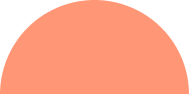Web Analytics
And Business Management
Every decision we make needs to answer the million-dollar question: how will this benefit our partner’s goal best? We work to develop solutions
We like to be different, in the same way that every mission is different. Every project is an opportunity to create result that will help you
- + Expertise And Experience
- + Advanced Tools And Technologies
- + Customized Solutions
- + Data-Driven Decision Making
- + Cost-Effectiveness
- + Continuous Monitoring & Optimization
- + Access to Diverse Skill Sets
- + Focus on Core Competencies


We replace unreliable wireframes and expensive agencies, providing one of the most efficiently organized layers in Digital Marketing solutions for Web Analytics GA4 management services.

Google Analytics GA4 Management Services encompass a range of critical tasks aimed at maximizing the most effectiveness of Google Analytics 4 for businesses. This includes initial setup and configuration, custom event tracking, conversion tracking, ensuring data integrity, audience segmentation,
advanced analysis and reporting, integration with other platforms, adherence to data privacy regulations, and continuous optimization and support. By offering these services, businesses can extract meaningful insights, optimize their digital strategies, and drive growth effectively.

Here’s Everything You Need to Know!
Universal Analytics (UA) is the older version of Google Analytics, while GA4 is the newer iteration. GA4 offers advanced features such as event-based tracking, cross-platform measurement, and enhanced reporting capabilities. It is designed to provide more flexibility and better insights into user behavior across multiple platforms and devices.
To set up goals in GA4, navigate to your GA4 property, go to the "Events" section, and select "Goals." From there, you can create custom goals based on specific user interactions or events on your website or app. Goals allow you to track conversions and measure the success of your marketing efforts.
Yes, Google Tag Manager (GTM) can be used to implement tracking tags for Google Analytics GA4. You can create tags, triggers, and variables in GTM to track various user interactions and events on your website or app. GTM offers a convenient way to manage and deploy tracking codes without the need for manual code changes.
To track e-commerce transactions in GA4, you need to implement the appropriate event tracking for each step of the purchase process, such as product views, adds to cart, and purchases. You can use custom events or predefined e-commerce events provided by GA4 to track these actions. Additionally, you can pass relevant transaction data such as product IDs, prices, and quantities to GA4 to measure revenue and other e-commerce metrics.
Yes, Google Analytics GA4 offers capabilities for tracking offline interactions through measurement protocol and data import features. You can use measurement protocol to send data from offline interactions, such as phone calls or in-store visits, to GA4 for analysis. Additionally, you can import offline data into GA4 using data import tools to enrich your analytics insights with offline conversion data.